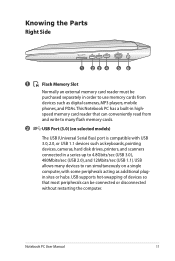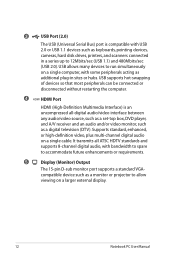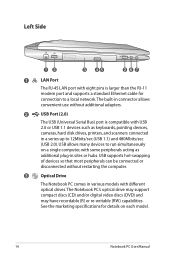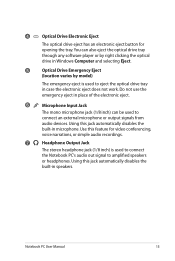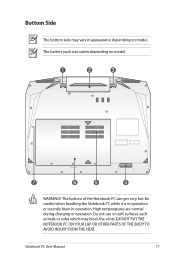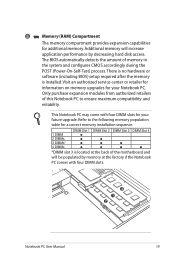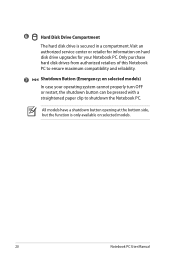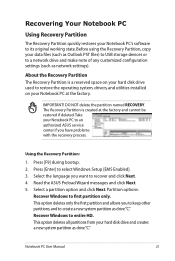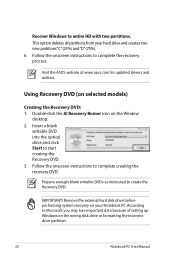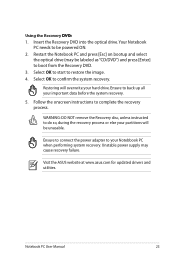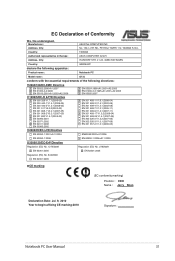Asus G73JW-3DE Support and Manuals
Get Help and Manuals for this Asus item

View All Support Options Below
Free Asus G73JW-3DE manuals!
Problems with Asus G73JW-3DE?
Ask a Question
Free Asus G73JW-3DE manuals!
Problems with Asus G73JW-3DE?
Ask a Question
Asus G73JW-3DE Videos
Popular Asus G73JW-3DE Manual Pages
Asus G73JW-3DE Reviews
We have not received any reviews for Asus yet.