Asus ROG Strix GL503 Support and Manuals
Get Help and Manuals for this Asus item
This item is in your list!

View All Support Options Below
Free Asus ROG Strix GL503 manuals!
Problems with Asus ROG Strix GL503?
Ask a Question
Free Asus ROG Strix GL503 manuals!
Problems with Asus ROG Strix GL503?
Ask a Question
Most Recent Asus ROG Strix GL503 Questions
Laptop Not Powering On.
What could be the problem with a laptop not powering on and the battery light stays off even when pl...
What could be the problem with a laptop not powering on and the battery light stays off even when pl...
(Posted by damionSpencer1471 11 months ago)
Popular Asus ROG Strix GL503 Manual Pages
GL503VD GL503VM GL703VD G703VM series users manual - Page 2
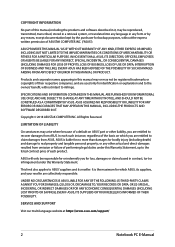
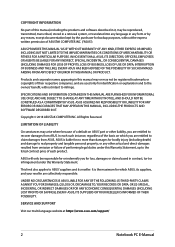
... on ASUS' part or other liability, you are entitled to recover damages from omission or failure of performing legal duties under this Warranty Statement.
ASUS ASSUMES NO RESPONSIBILITY OR LIABILITY FOR ANY ERRORS OR INACCURACIES THAT MAY APPEAR IN THIS MANUAL, INCLUDING THE PRODUCTS AND SOFTWARE DESCRIBED IN IT.
SPECIFICATIONS AND INFORMATION CONTAINED IN THIS MANUAL ARE...
GL503VD GL503VM GL703VD G703VM series users manual - Page 21
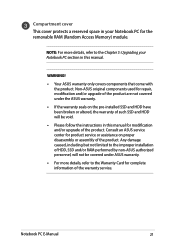
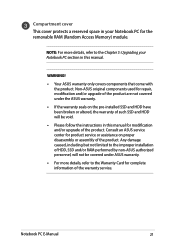
... ASUS service center for product service or assistance on the pre-installed SSD and HDD have been broken or altered, the warranty of such SSD and HDD will not be void.
• Please follow the instructions in this manual for modification and/or upgrade of the product. Any damage caused, including but not limited to the improper installation of HDD, SSD...
GL503VD GL503VM GL703VD G703VM series users manual - Page 60


...performing the following procedures. Configuring a dynamic IP/PPPoE network connection
1. NOTE: Contact your Internet Service Provider (ISP) for details or your network administrator for assistance in setting up your LAN then select Properties. 5. Select Internet Protocol Version 4 (TCP/IPv4) then... networks and broadband Internet connection, using PPPoE connection.
60
Notebook PC E-Manual
GL503VD GL503VM GL703VD G703VM series users manual - Page 61


Type your service provider. 4. Configuring a static IP network connection
1. If needed, you just created.
13. Notebook PC E-Manual
61 Select Broadband (PPPoE). 10.... user name and password then select Connect to start connecting to finish the configuration.
12. Return to the Internet then select Next. 9. Select Connect to the Network and Sharing Center window then select Set up a new ...
GL503VD GL503VM GL703VD G703VM series users manual - Page 66
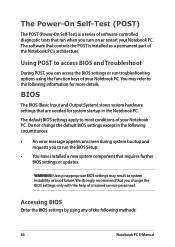
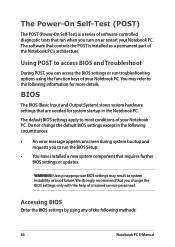
... requires further BIOS settings or updates. The default BIOS settings apply to run the BIOS Setup.
• You have installed a new system component that are needed for system startup in the following information for more details. You may result to the following circumstances:
• An error message appears onscreen during system bootup and requests you turn...
GL503VD GL503VM GL703VD G703VM series users manual - Page 67
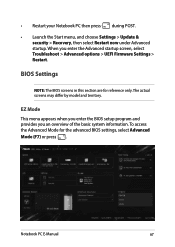
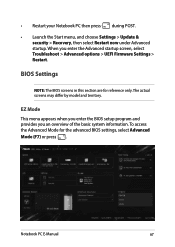
The actual screens may differ by model and territory. When you an overview of the basic system information. EZ Mode This menu appears when you enter the BIOS setup program and provides you enter the Advanced startup screen, select Troubleshoot > Advanced options > UEFI Firmware Settings > Restart. BIOS Settings
NOTE: The BIOS screens in this section are for...
GL503VD GL503VM GL703VD G703VM series users manual - Page 72
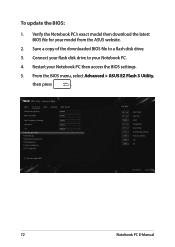
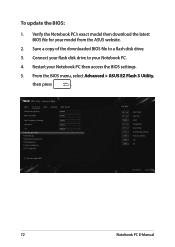
Save a copy of the downloaded BIOS file to your Notebook PC.
4. Restart your model from the ASUS website.
2. Verify the Notebook PC's exact model then download the latest BIOS file for your Notebook PC then access the BIOS settings.
5. To update the BIOS:
1. Connect your flash disk drive to a flash disk drive.
3. From the BIOS menu...
GL503VD GL503VM GL703VD G703VM series users manual - Page 79


... this manual for repair, modification and/or upgrade of the product are not covered under ASUS warranty.
• For more details, refer to the Warranty Card for product service or assistance on the pre-installed SSD and HDD have been broken or altered, the warranty of such SSD and HDD will be void.
• Please follow the instructions in...
GL503VD GL503VM GL703VD G703VM series users manual - Page 80


... external power supply, battery pack, etc.) before removing the compartment cover. Visit an authorized service center or retailer for information on RAM module upgrades for further assistance.
80
Notebook PC E-Manual You may vary per model but the RAM module installation remains the same. • It is recommended that you how to ensure maximum compatibility...
GL503VD GL503VM GL703VD G703VM series users manual - Page 85
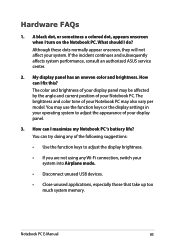
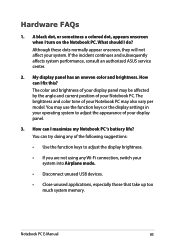
...affect your Notebook PC may also vary per model. How can try doing any Wi-Fi...fix this? If the incident continues and subsequently affects system performance, consult an authorized ASUS service center.
2. You can I do? My display panel has an uneven color and... display panel may use the function keys or the display settings in your operating system to adjust the display brightness.
•...
GL503VD GL503VM GL703VD G703VM series users manual - Page 86
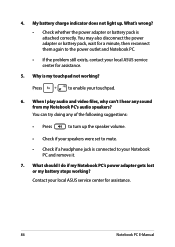
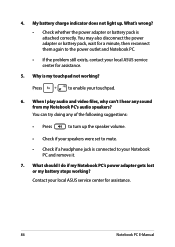
...the power outlet and Notebook PC.
• If the problem still exists, contact your local ASUS service center for assistance.
86
Notebook PC E-Manual You may also disconnect the power adapter or battery pack, ... ASUS service center for a minute, then reconnect them again to turn up . 4. My battery charge indicator does not light up the speaker volume.
• Check if your speakers were set...
GL503VD GL503VM GL703VD G703VM series users manual - Page 88
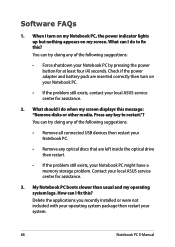
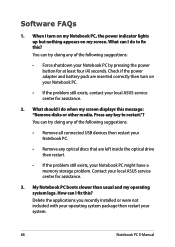
...nothing appears on your Notebook PC.
• If the problem still exists, contact your local ASUS service center for assistance.
2. Check if the power adapter ...problem still exists, your Notebook PC by pressing the power button for at least four (4) seconds. Press any of the following suggestions:
• Remove all connected USB devices then restart your system.
88
Notebook PC E-Manual...
GL503VD GL503VM GL703VD G703VM series users manual - Page 89
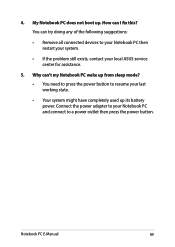
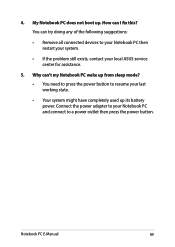
... your system.
• If the problem still exists, contact your Notebook PC and connect to a power outlet then press the power button.
Notebook PC E-Manual
89 How can 't my Notebook PC wake up from sleep mode? • You need to press the power button to your local ASUS service center for assistance.
5. Connect the...
GL503VD GL503VM GL703VD G703VM series users manual - Page 95
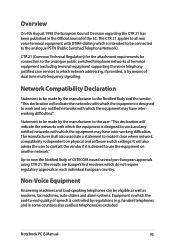
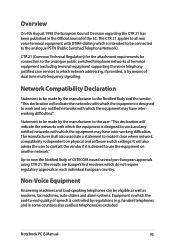
...use the equipment on physical and software switch settings.
Non-Voice Equipment
Answering machines and loud-speaking... in each individual European country.
Notebook PC E-Manual
95 Network Compatibility Declaration
Statement to be connected ...of terminal equipment (excluding terminal equipment supporting the voice telephony justified case service) in some countries also cordless ...
GL503VD GL503VM GL703VD G703VM series users manual - Page 106
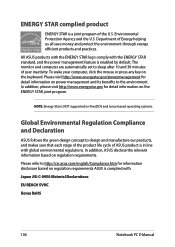
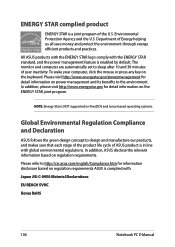
...information disclosure based on regulation requirements ASUS is complied with:
Japan JIS-C-0950 Material Declarations
EU REACH SVHC
Korea RoHS
106
Notebook PC E-Manual Please refer to design and ...Star is NOT supported on FreeDOS and Linux-based operating systems.
Global Environmental Regulation Compliance and Declaration
ASUS follows the green design concept to http://csr.asus.com/english/...
Asus ROG Strix GL503 Reviews
Do you have an experience with the Asus ROG Strix GL503 that you would like to share?
Earn 750 points for your review!
We have not received any reviews for Asus yet.
Earn 750 points for your review!
