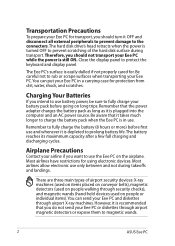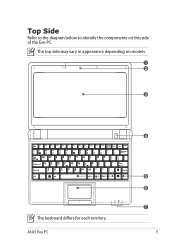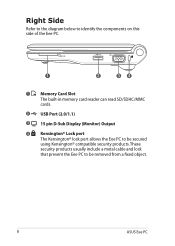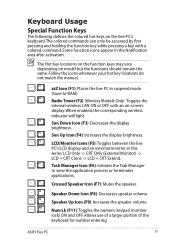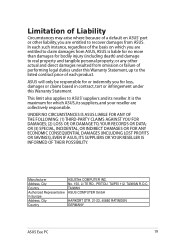Asus Eee PC 900AX Support Question
Find answers below for this question about Asus Eee PC 900AX.Need a Asus Eee PC 900AX manual? We have 1 online manual for this item!
Question posted by alialiobeid on September 19th, 2012
How Can Get Anti Virius Download Free Or Key Eset Nod 32
The person who posted this question about this Asus product did not include a detailed explanation. Please use the "Request More Information" button to the right if more details would help you to answer this question.
Current Answers
Answer #1: Posted by cljeffrey on September 20th, 2012 3:13 PM
Just go to www.download.com There are many free anti-virus software you can use for a period of time.
If you have any questions or comments you can email me at [email protected] which I reside in the U.S
ASUS strives to meet and exceeds our customer expectations within our warranty policy.
Regards,
Jeffrey
ASUS Customer Loyalty
ASUS strives to meet and exceeds our customer expectations within our warranty policy.
Regards,
Jeffrey
ASUS Customer Loyalty
Related Asus Eee PC 900AX Manual Pages
Similar Questions
Driver Pen And Touch
My ASUS T100HA does not show pen and touch drive. Before it used to have it but after resetting it, ...
My ASUS T100HA does not show pen and touch drive. Before it used to have it but after resetting it, ...
(Posted by muragemcc 7 years ago)
Hi Some Keys From My Keyboard Are Stuck How To Fix It
(Posted by andreiamoniz 11 years ago)
How Can I Download Asus Eee Pc 900ax 8.9 Diaplay Toch Pad Drivers
(Posted by alialiobeid 11 years ago)
How Can I Get A Manual For The Asus Netbook Computer Model No. 1015pxpu17wi
The mouse does not work
The mouse does not work
(Posted by Framson 11 years ago)