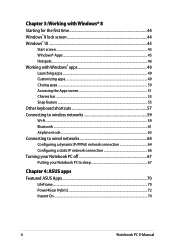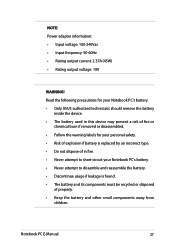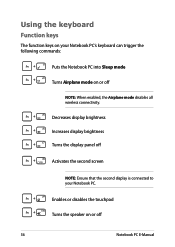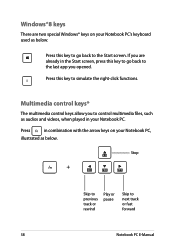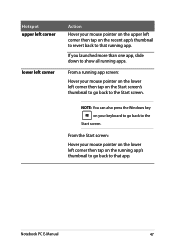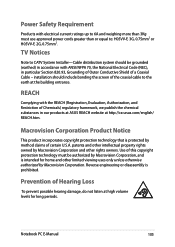Asus X451CA Support Question
Find answers below for this question about Asus X451CA.Need a Asus X451CA manual? We have 1 online manual for this item!
Question posted by pascalgruyaert on August 26th, 2014
Black Screen On Asus X451ca
Current Answers
Answer #1: Posted by TechSupport101 on August 27th, 2014 1:48 AM
1. Try and hold down Ctrl + Alt + Del to evoke the Task Manager, and cancel it if it come up and observe.
2. Try accessing Windows via Safe Mode and then try disable the Anti-virus and then restart to retry the Normal Mode.
3. As a last resort, you will have to reload a fresh copy of Windows (but this may delete all user-data). Here is your manual http://www.helpowl.com/manuals/Asus/X451CA/201196
Related Asus X451CA Manual Pages
Similar Questions
Downloaded Windows 10 to my R701VZ running Win 8. Allows me to log on then all that's left is cursor...
how to boot from cdrom to this unit, because there is no boot cd option on boot menu. its posible to...
when i start my laptop is not showing anything, black screen, doesnt appear the logo or anything.......
My budget was exact enough to buy Asus X451CA, but upon surfing on line there some brands of latop t...