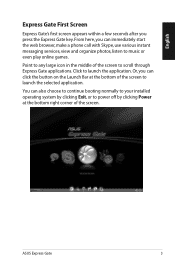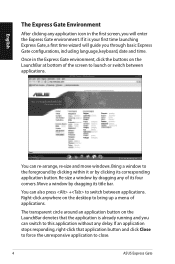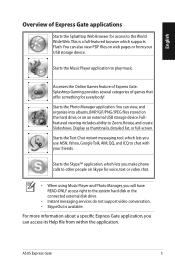Asus G71Gx Support Question
Find answers below for this question about Asus G71Gx - Core 2 Quad GHz.Need a Asus G71Gx manual? We have 2 online manuals for this item!
Question posted by BROMERV on December 4th, 2012
Has Black Screen With Blinking Cursor When Start Up The Unit
The person who posted this question about this Asus product did not include a detailed explanation. Please use the "Request More Information" button to the right if more details would help you to answer this question.
Current Answers
Answer #1: Posted by cljeffrey on December 6th, 2012 4:03 PM
Sounds like your hard drive may have crashed. Try this, remove your battery and power plug and keep pressing the power button to completely drain the laptop. Once you have done this for awhile, try plugging only the power adapter and try turning it on. If this does not work might be something else.
Try restarting your computer and keep pressing F2 there you will be able to get into the bios. Go to the boot section and see if you are able to see your hard drive. If not then your hard drive is bad that you will have to send the unit in for service.
Here is a good link below to help you trouble shoot this problem.
http://www.techsupportforum.com/forums/f108/black-screen-issues-and-troubleshooting-498132.html
If you have any questions or comments you can email me at [email protected] which I reside in the U.S
ASUS strives to meet and exceeds our customer expectations within our warranty policy.
Regards,
Jeffrey
ASUS Customer Loyalty
ASUS strives to meet and exceeds our customer expectations within our warranty policy.
Regards,
Jeffrey
ASUS Customer Loyalty
Related Asus G71Gx Manual Pages
Similar Questions
Windows 10 On R701vz Black Screen
Downloaded Windows 10 to my R701VZ running Win 8. Allows me to log on then all that's left is cursor...
Downloaded Windows 10 to my R701VZ running Win 8. Allows me to log on then all that's left is cursor...
(Posted by Yankos99 8 years ago)
Black Screen With Cursor After Start Up
my Asus x54c has developed a black screen with moving cursor after windows start up splash! I have t...
my Asus x54c has developed a black screen with moving cursor after windows start up splash! I have t...
(Posted by Abbiehobbs77 8 years ago)
Problem With Asus X451ca
I really need help on how to solve the problem. when I closed it the status indicator was still blin...
I really need help on how to solve the problem. when I closed it the status indicator was still blin...
(Posted by cjmtranate 9 years ago)
Help!! The Battery Was Fully Charge But When I Turn It On Nothings Happens ;(
The screen is just black..what will i do?
The screen is just black..what will i do?
(Posted by jhoannapaulasy03 9 years ago)
Led Lights
how do i turn on all my led lights on my asus g71gx laptop
how do i turn on all my led lights on my asus g71gx laptop
(Posted by damncarnie 11 years ago)