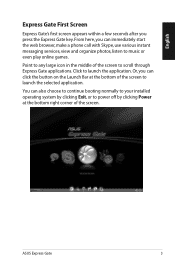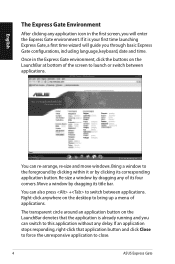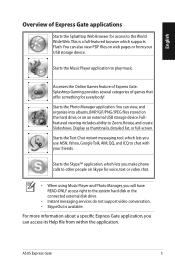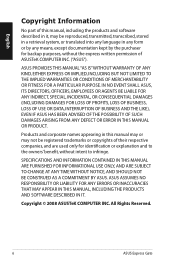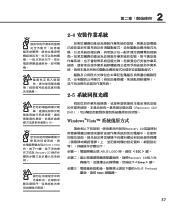Asus G71Gx Support Question
Find answers below for this question about Asus G71Gx - Core 2 Quad GHz.Need a Asus G71Gx manual? We have 2 online manuals for this item!
Question posted by damncarnie on July 16th, 2012
Led Lights
Current Answers
Answer #1: Posted by cljeffrey on July 17th, 2012 4:34 PM
Where did you purchase the unit from? When did this start happening?
Can you give me the serial number so I can look into your case. Where are you located and what city.
Please email me at [email protected] with C1042-350 in the subject line and I will see if I can find the problem to fix your issue.
ASUS strives to meet and exceeds our customer expectations within our warranty policy.
Regards,
Jeffrey ASUS Customer Loyalty
Related Asus G71Gx Manual Pages
Similar Questions
I really need help on how to solve the problem. when I closed it the status indicator was still blin...
Had to charge with replacement cord from Office Depot, laptop very warm screen stays dark but I can ...
I have an Asus laptop with model No. of A42JP with having core i7 Intel processor and size of 14&rdq...
When battery is installed there is no video display when turned on, if I take out the battery it tur...