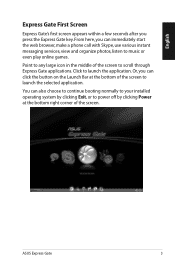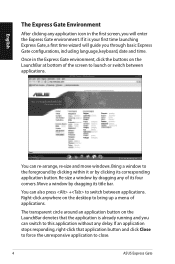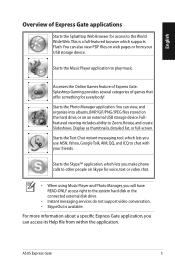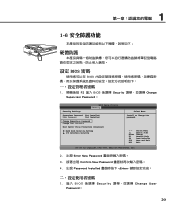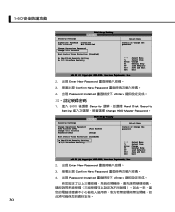Asus G71Gx Support Question
Find answers below for this question about Asus G71Gx - Core 2 Quad GHz.Need a Asus G71Gx manual? We have 2 online manuals for this item!
Question posted by jhoannapaulasy03 on November 4th, 2014
Help!! The Battery Was Fully Charge But When I Turn It On Nothings Happens ;(
The screen is just black..what will i do?
Current Answers
Answer #1: Posted by TommyKervz on November 4th, 2014 6:57 AM
Completely resetting the computer can resolve many issues that cause a blank screen. Follow these steps to perform a hard reset: Turn off the computer. Disconnect all peripheral devices and remove all USB devices and media cards. Disconnect the AC power adapter and remove the battery. Press and hold the power button for at least 15 seconds. Reconnect the AC power adapter, but do not connect the battery. Turn on the computer.
Related Asus G71Gx Manual Pages
Similar Questions
Asus G71gx No Video
When battery is installed there is no video display when turned on, if I take out the battery it tur...
When battery is installed there is no video display when turned on, if I take out the battery it tur...
(Posted by slabaughsteven 11 years ago)
Has Black Screen With Blinking Cursor When Start Up The Unit
(Posted by BROMERV 11 years ago)
Led Lights
how do i turn on all my led lights on my asus g71gx laptop
how do i turn on all my led lights on my asus g71gx laptop
(Posted by damncarnie 11 years ago)