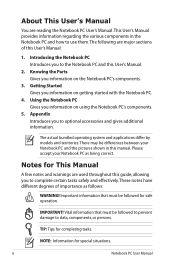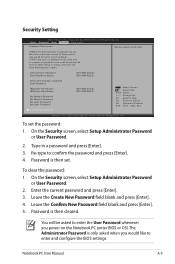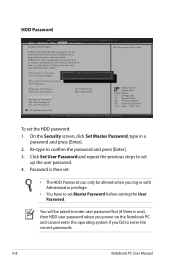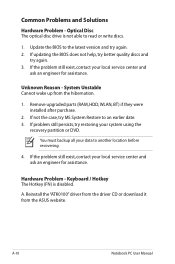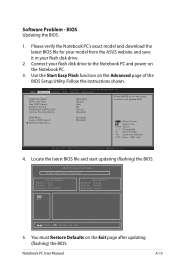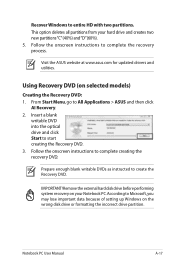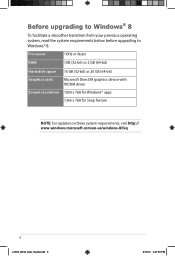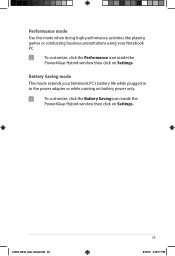Asus K45VD Support and Manuals
Get Help and Manuals for this Asus item

Most Recent Asus K45VD Questions
How Can I Enter The Bios If I Already Tried All F Keys Plus Del, Esc, Ins, Etc?
My lapto has Windows 8 64bit
My lapto has Windows 8 64bit
(Posted by albertoberdeja 11 years ago)
Keyboard Problem
I just bought a new asus laptop k45v series. Been working fine until I connected my laptop to my old...
I just bought a new asus laptop k45v series. Been working fine until I connected my laptop to my old...
(Posted by lowsiokhui 11 years ago)
How Do I Know If My New Laptop K45vd Is Fully Charge?
(Posted by reanoel428 11 years ago)
Asus K45VD Videos
Popular Asus K45VD Manual Pages
Asus K45VD Reviews
We have not received any reviews for Asus yet.