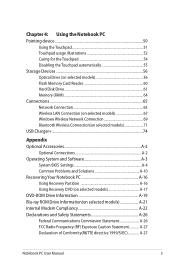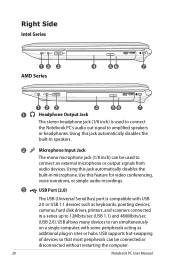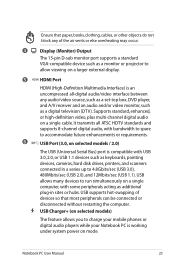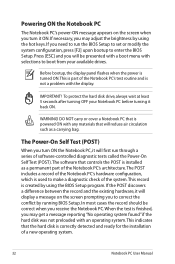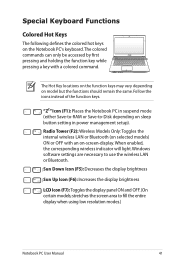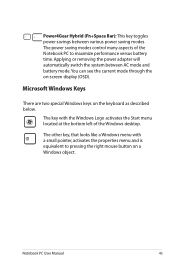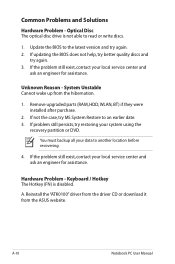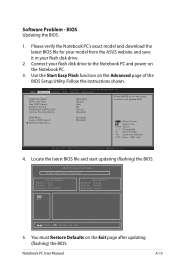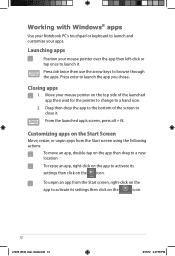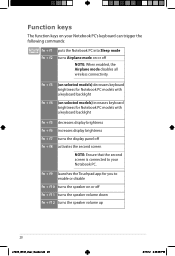Asus K45VD Support Question
Find answers below for this question about Asus K45VD.Need a Asus K45VD manual? We have 2 online manuals for this item!
Question posted by lowsiokhui on March 25th, 2013
Keyboard Problem
I just bought a new asus laptop k45v series. Been working fine until I connected my laptop to my old monitor screen for larger projection.
now the right half of my keyboard does not Preston's properly to commands; eg when I press 'u' or 'p' it comes out numbers instead of u and p.
did I bless up my settings? help!
Current Answers
Related Asus K45VD Manual Pages
Similar Questions
I Have A Asus X502ca Laptop N The Screen Is Stuck On Sleep Mode Need Help To Fix
Need help to get rid of the blank screen to go on computer
Need help to get rid of the blank screen to go on computer
(Posted by baybiedoll1 10 years ago)
Hi I Just Bought A Asus R510c And It Didn't Come With A Owners Manual
do you know how I can get one
do you know how I can get one
(Posted by zackwayne 10 years ago)
I Have A A55d Laptop And The Screen Won't Come On
I have a A55D laptop and the screen won't come on
I have a A55D laptop and the screen won't come on
(Posted by colinmcintosh 11 years ago)
I Have A Asus X52n Rt04 Laptop. What Replacement Screen Do I Need To Replace The
cracked screen on the laptop. Do I order a CCFL or LED backlit screen?
cracked screen on the laptop. Do I order a CCFL or LED backlit screen?
(Posted by richard21419 11 years ago)