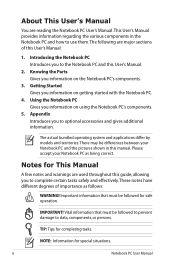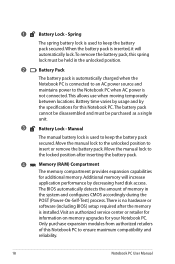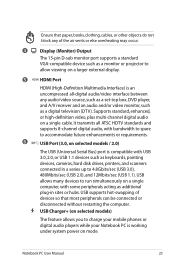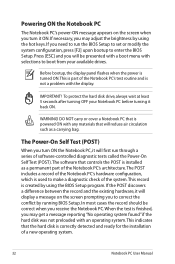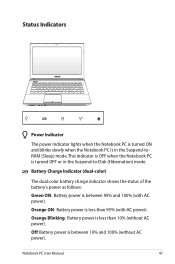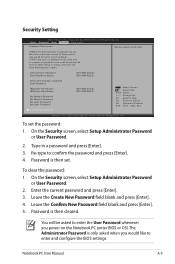Asus K45VD Support Question
Find answers below for this question about Asus K45VD.Need a Asus K45VD manual? We have 2 online manuals for this item!
Question posted by reanoel428 on November 26th, 2012
How Do I Know If My New Laptop K45vd Is Fully Charge?
The person who posted this question about this Asus product did not include a detailed explanation. Please use the "Request More Information" button to the right if more details would help you to answer this question.
Current Answers
Answer #1: Posted by cljeffrey on December 4th, 2012 6:05 PM
You will notice when you turn on your computer that it will say fully charged 100%.
If you have any questions or comments you can email me at [email protected] which I reside in the U.S
ASUS strives to meet and exceeds our customer expectations within our warranty policy.
Regards,
Jeffrey
ASUS Customer Loyalty
ASUS strives to meet and exceeds our customer expectations within our warranty policy.
Regards,
Jeffrey
ASUS Customer Loyalty
Related Asus K45VD Manual Pages
Similar Questions
How Long Does It Take For A Asus Laptop Battery To Fully Charge
(Posted by asusro 9 years ago)
How Do I Know When The Batter For My Asus K55a Is Fully Charged
(Posted by martDd 10 years ago)
Keyboard Problem
I just bought a new asus laptop k45v series. Been working fine until I connected my laptop to my old...
I just bought a new asus laptop k45v series. Been working fine until I connected my laptop to my old...
(Posted by lowsiokhui 11 years ago)
How Long Do I Charge The Battery For Before I Use My New Laptop?
(Posted by cambraggie 11 years ago)