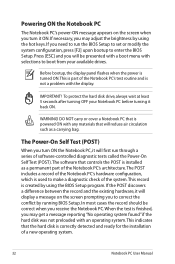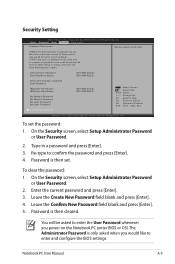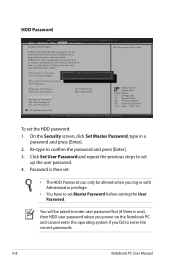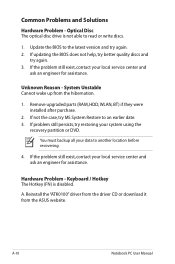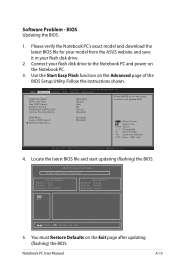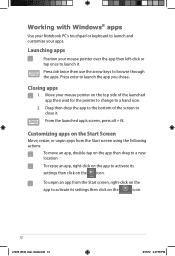Asus K45VD Support Question
Find answers below for this question about Asus K45VD.Need a Asus K45VD manual? We have 2 online manuals for this item!
Question posted by albertoberdeja on April 3rd, 2013
How Can I Enter The Bios If I Already Tried All F Keys Plus Del, Esc, Ins, Etc?
My lapto has Windows 8 64bit
Current Answers
Answer #1: Posted by cljeffrey on April 5th, 2013 3:16 PM
What you will have to do is restart your computer and press and hold F9. You will see a light blue background. Go to options, tools, advanced options, and firmware. If you see the asus logo, you will have to start again.
Also you can get into the bios through the O/S. Open up the charm bar, go to settings, change my pc settings, general, and advanced options. You will notice a light blue screen opening up. Go to tools and select firmware.
Also you can get into the bios through the O/S. Open up the charm bar, go to settings, change my pc settings, general, and advanced options. You will notice a light blue screen opening up. Go to tools and select firmware.
Related Asus K45VD Manual Pages
Similar Questions
Asus K55a - Enter Bios
Hi, I have a K55A, I bought that brand new and still working fine. I'd like to enter the BIOS, but I...
Hi, I have a K55A, I bought that brand new and still working fine. I'd like to enter the BIOS, but I...
(Posted by amberleaf 10 years ago)
Keyboard Problem
I just bought a new asus laptop k45v series. Been working fine until I connected my laptop to my old...
I just bought a new asus laptop k45v series. Been working fine until I connected my laptop to my old...
(Posted by lowsiokhui 11 years ago)
How To Enter Bios And How To Boot It Hasen T Cd-rom
(Posted by khelfidj 11 years ago)