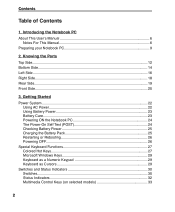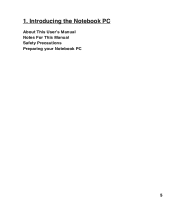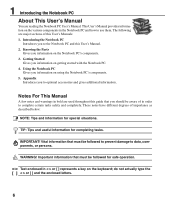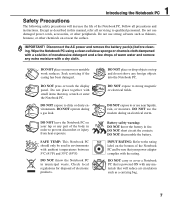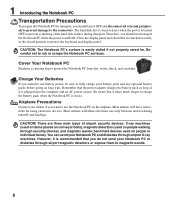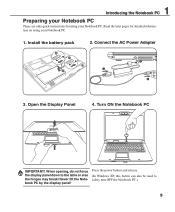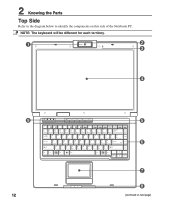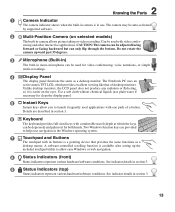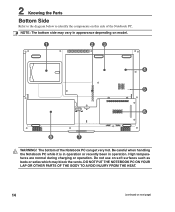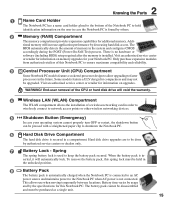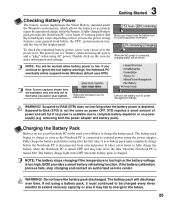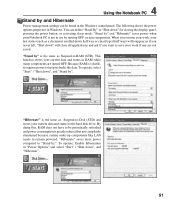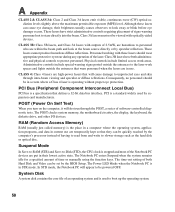Asus F5SL Support Question
Find answers below for this question about Asus F5SL.Need a Asus F5SL manual? We have 1 online manual for this item!
Question posted by office21522 on June 4th, 2014
2 X 2 Gb Ram
What RAM to look for Asus F5SLseries -AP024L. I need max ram for this pc 2x2GB.
Current Answers
Related Asus F5SL Manual Pages
Similar Questions
Pls Send Laptop Price Asus K55vm-sx086d,16 Gb Ram To [email protected]
Pls Send Laptop Price Model "ASUS K55VM-SX086D with,16 GB RAM ) to OS is not required or price ...
Pls Send Laptop Price Model "ASUS K55VM-SX086D with,16 GB RAM ) to OS is not required or price ...
(Posted by kantaprasad 10 years ago)
I Have Asus X88v Notbook Pc, Core To Duo Processor, 2 Gb Ram. I Want To Extend R
I have asus x88v notbook pc, core to duo processor, 2 gb ram. i want to extend ram upto 8 gb. Is tha...
I have asus x88v notbook pc, core to duo processor, 2 gb ram. i want to extend ram upto 8 gb. Is tha...
(Posted by rohitonweb4u 11 years ago)
'i Have Asus X88v Notbook Pc, Core To Duo Processor, 2 Gb Ram. I Want To Extend
"I have asus x88v notbook pc, core to duo processor, 2 gb ram. i want to extend ram upto 8 gb. Is th...
"I have asus x88v notbook pc, core to duo processor, 2 gb ram. i want to extend ram upto 8 gb. Is th...
(Posted by rohitonweb4u 11 years ago)
How Much Ram
I am thinking of buying Asus X73SD- S571 cbil. It comes with 8 GB Ram. Is it possible to upgrade it ...
I am thinking of buying Asus X73SD- S571 cbil. It comes with 8 GB Ram. Is it possible to upgrade it ...
(Posted by csmiley072 11 years ago)
Upgrading Laptop Specification For Ram And Graphic Card (asus A8he)
I only have 2 GB RAM and my display card is using integrated intel chipset card. I need to upgrade m...
I only have 2 GB RAM and my display card is using integrated intel chipset card. I need to upgrade m...
(Posted by sharlyn2525 11 years ago)