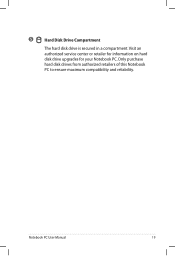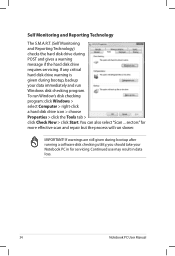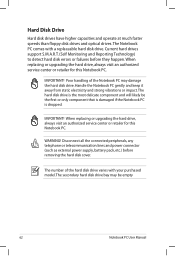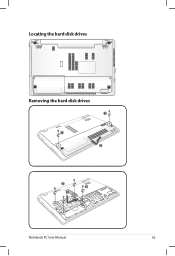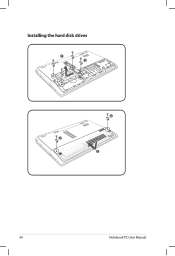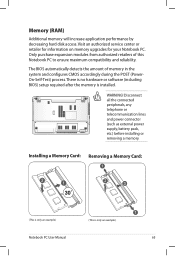Asus K55VM Support Question
Find answers below for this question about Asus K55VM.Need a Asus K55VM manual? We have 1 online manual for this item!
Question posted by martinhovland97 on October 26th, 2012
What Type Of Hard Disk ??
what type of hard dsk does the asus k55vm use ? i know i have 5400 opm ( rpm ) i want to upgrade to 1terabyte 7200 rpm or something but first i gotta know which type of hard dsik ? is it intern 3,5 or 2,5 or ???
Current Answers
Answer #1: Posted by cljeffrey on October 30th, 2012 4:15 PM
Looks like the one installed is a 2.5"
If you have any questions or comments you can email me at [email protected] which I reside in the U.S
ASUS strives to meet and exceeds our customer expectations within our warranty policy.
Regards,
Jeffrey
ASUS Customer Loyalty
ASUS strives to meet and exceeds our customer expectations within our warranty policy.
Regards,
Jeffrey
ASUS Customer Loyalty
Related Asus K55VM Manual Pages
Similar Questions
I7-2720qm Can I Upgrade Cpu My Asus Laptop X80l
I have intel i7 2720qm I really wanna use it can I change ?
I have intel i7 2720qm I really wanna use it can I change ?
(Posted by eunjunho87 10 years ago)
Error Message = 0*0 No Hard Disk Found
when i start the computer i get thismessage. S.M.A.R.T Status Bad, Backup and replace. Press F1 to R...
when i start the computer i get thismessage. S.M.A.R.T Status Bad, Backup and replace. Press F1 to R...
(Posted by pscanu 11 years ago)
How Do I Hook My Asus Laptop To My Led Tv To Watch A Downloaded Movie
(Posted by gilbsd 11 years ago)
Asus K55vm Extra Hard Disk Drive
Is there a possibility to add an other hard drive int he asus k55vm. I want to add a 256 gb ssd driv...
Is there a possibility to add an other hard drive int he asus k55vm. I want to add a 256 gb ssd driv...
(Posted by woutjevdb 11 years ago)