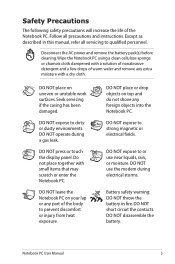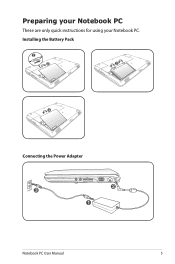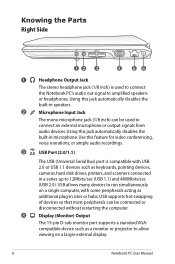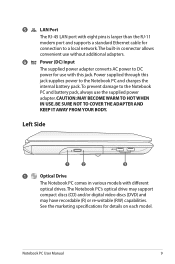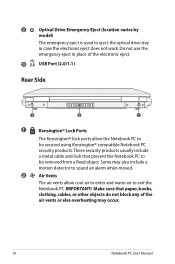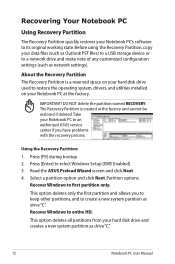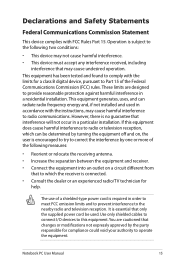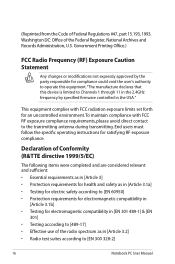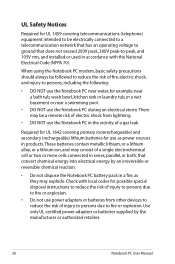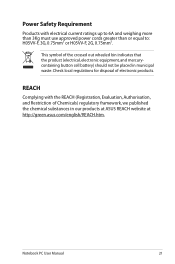Asus K50IJ-C1 Support Question
Find answers below for this question about Asus K50IJ-C1 - 15.6 Inch Laptop.Need a Asus K50IJ-C1 manual? We have 1 online manual for this item!
Question posted by cheffner on April 18th, 2010
Will The Asus K501 Work Without The Battery In It.
The person who posted this question about this Asus product did not include a detailed explanation. Please use the "Request More Information" button to the right if more details would help you to answer this question.
Current Answers
Related Asus K50IJ-C1 Manual Pages
Similar Questions
How To Replace The Cmos Battery On The Asus Laptop Model U50f
(Posted by felikra1n1n 9 years ago)
How To Replace The Cmos Battery On Asus S6fm Laptop
How to replace the CMOS battery on asus s6fm laptop
How to replace the CMOS battery on asus s6fm laptop
(Posted by Mok888 11 years ago)
Battery Problems With Asus Laptop.
My asus laptop shuts off when i unplug the power cord. It works fine when plugged in. Battery consis...
My asus laptop shuts off when i unplug the power cord. It works fine when plugged in. Battery consis...
(Posted by nathanfroe 11 years ago)
Would Like To Upgrade Ram
i have a asus k501 with a 2or 3g ram stick want to know if i can update to 4gb ram stick
i have a asus k501 with a 2or 3g ram stick want to know if i can update to 4gb ram stick
(Posted by sdb4202003 13 years ago)