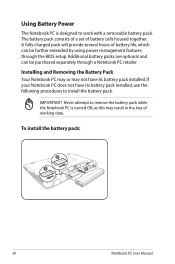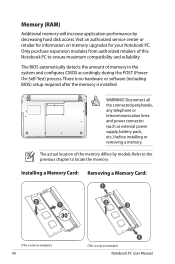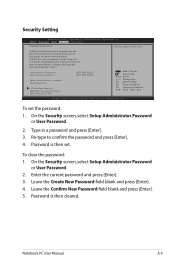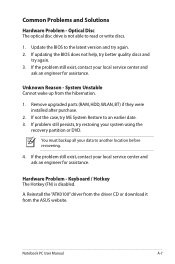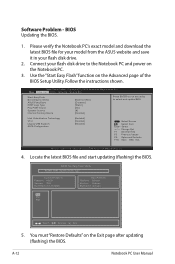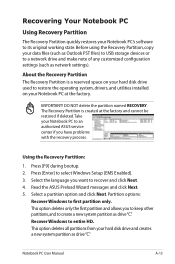Asus K42JP Support Question
Find answers below for this question about Asus K42JP.Need a Asus K42JP manual? We have 1 online manual for this item!
Question posted by smbluck on February 2nd, 2013
How Can I Reset Bios Password For K42jp Asus Notebook? I Can Not Boot The System
How can i reset BIOS password for K42JP asus notebook? I can not boot the system!!!
I used CMOS jumper to reset the password but it didn't work :-(
Current Answers
Answer #1: Posted by cljeffrey on February 6th, 2013 4:19 PM
Usually jumping the CMOS would reset your bios password. But if you are trying to get into factory bios settings, unfortunately we do not have the password.
If you are having trouble booting the system, have you tried restarting your computer and pressing F9. The only problem is all your important information will be erased from the notebook.
Sounds like maybe your boot files are missing or the boot priority has changed. Is it just rebooting over and over again?
Did you do anything before hand to cause this problem?
If you are having trouble booting the system, have you tried restarting your computer and pressing F9. The only problem is all your important information will be erased from the notebook.
Sounds like maybe your boot files are missing or the boot priority has changed. Is it just rebooting over and over again?
Did you do anything before hand to cause this problem?
Related Asus K42JP Manual Pages
Similar Questions
Hay,how Can I Reset Bios Password For Asus X58c Please Help
(Posted by denniskarima90 7 months ago)
Bios Password
I do not know my bios password so when I start up my laptop a blue box comes out what do I do
I do not know my bios password so when I start up my laptop a blue box comes out what do I do
(Posted by negraoros 8 years ago)
Bios Password Reset
When the power switches on it,the BIOS password appears.
When the power switches on it,the BIOS password appears.
(Posted by winzawzawnaung 9 years ago)
Asus K42jp Would Not Boot Up,
not sure is the problem of mother board. the machine just turns on off itself.
not sure is the problem of mother board. the machine just turns on off itself.
(Posted by ktang257 10 years ago)
Reset Bios Manuely On A Asus Notebook N73jn
how do i reset bios manuely on a asus notebook n73jn?? REGARDS TOMMYT/DENMARK
how do i reset bios manuely on a asus notebook n73jn?? REGARDS TOMMYT/DENMARK
(Posted by TOMMYKT 11 years ago)