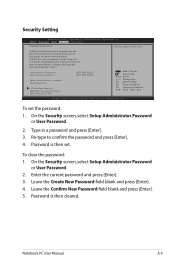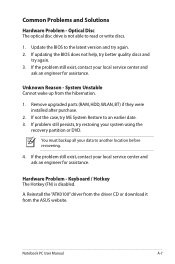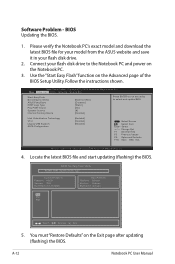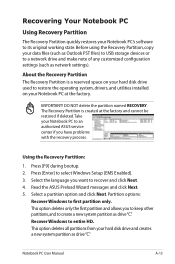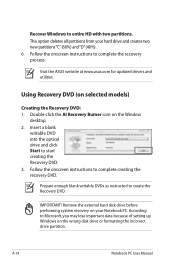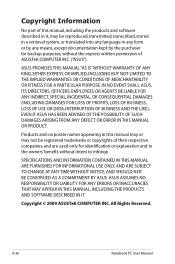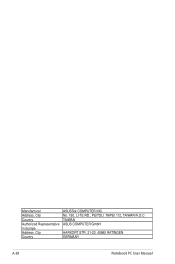Asus K42JP Support Question
Find answers below for this question about Asus K42JP.Need a Asus K42JP manual? We have 1 online manual for this item!
Question posted by ktang257 on July 5th, 2013
Asus K42jp Would Not Boot Up,
not sure is the problem of mother board. the machine just turns on off itself.
Current Answers
Answer #1: Posted by cljeffrey on July 10th, 2013 3:32 PM
Sounds like you may have to send the board in for service. Please try to do a factory reset. Make sure before you do this that you save all your important information as everything will be erased. Restart your computer and keep pressing F8. If the default settings still doesn't resolve your issue, then you will have to send the board in for service.
Related Asus K42JP Manual Pages
Similar Questions
Asus X44h Wont Boot Even From Windows Disc
i have been trying for months to get asus x44h to load ive tried every thing possible cant seem to a...
i have been trying for months to get asus x44h to load ive tried every thing possible cant seem to a...
(Posted by trevdarev 10 years ago)
Mother Board
How do you tell if the motherboard is about to give out?
How do you tell if the motherboard is about to give out?
(Posted by msmjoon 10 years ago)
How To Boot From Cd
X45a-hcl112g
Just got this new Asus notebook. Comes with Windows 8. I am trying to boot from the DVD drive. I tri...
Just got this new Asus notebook. Comes with Windows 8. I am trying to boot from the DVD drive. I tri...
(Posted by aaronfay 11 years ago)
How Can I Reset Bios Password For K42jp Asus Notebook? I Can Not Boot The System
How can i reset BIOS password for K42JP asus notebook? I can not boot the system!!! I used CMOS jum...
How can i reset BIOS password for K42JP asus notebook? I can not boot the system!!! I used CMOS jum...
(Posted by smbluck 11 years ago)
How To Reset Cmos Of F5vl Notebook Mother Board???
my asus f5vl(x5vl series) mother board won't turn on after cmos upgrade, what should i do????? plea...
my asus f5vl(x5vl series) mother board won't turn on after cmos upgrade, what should i do????? plea...
(Posted by techfuturepoint 11 years ago)