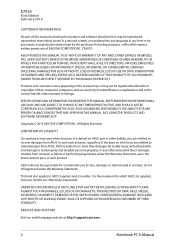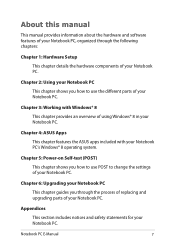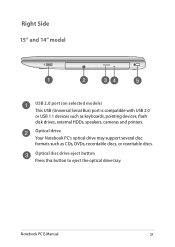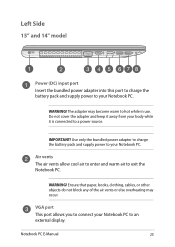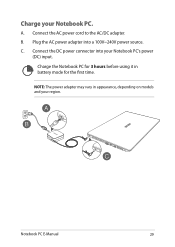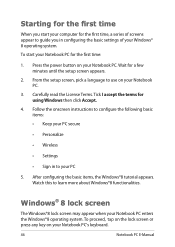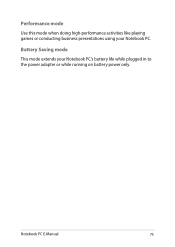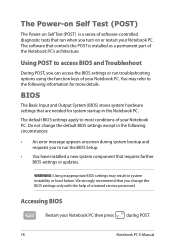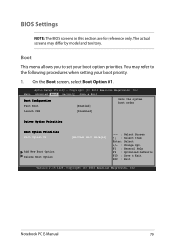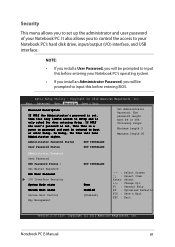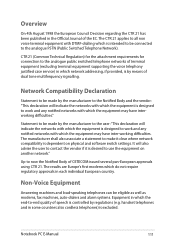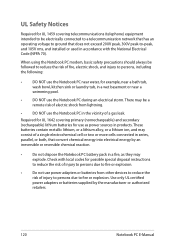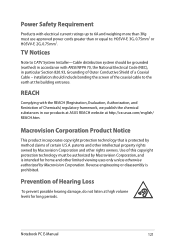Asus X450CC Support and Manuals
Get Help and Manuals for this Asus item

Most Recent Asus X450CC Questions
Mother Board
How do you tell if the motherboard is about to give out?
How do you tell if the motherboard is about to give out?
(Posted by msmjoon 10 years ago)
Battery Test
hi, i want a Battery Test for X450CC. (Continuous Web surfing over Wi-Fi until the battery is comple...
hi, i want a Battery Test for X450CC. (Continuous Web surfing over Wi-Fi until the battery is comple...
(Posted by msmjoon 10 years ago)
Asus X450CC Videos
Popular Asus X450CC Manual Pages
Asus X450CC Reviews
We have not received any reviews for Asus yet.