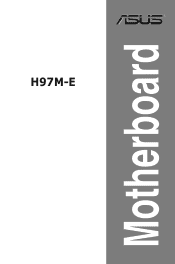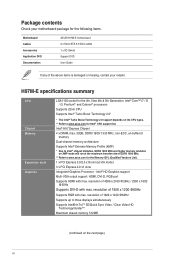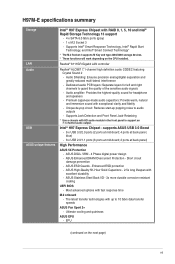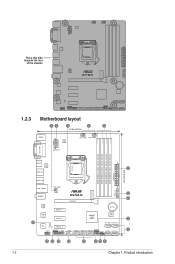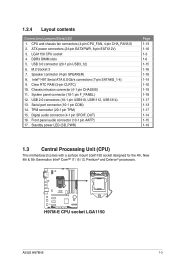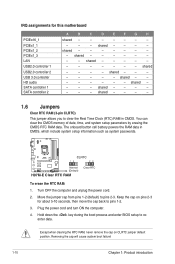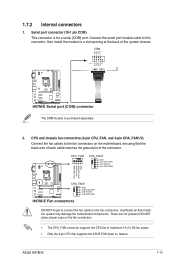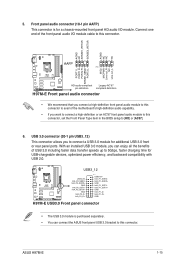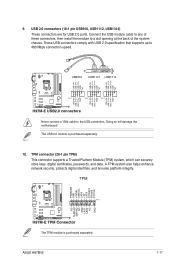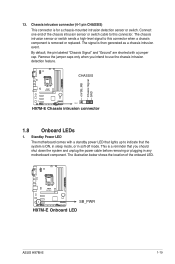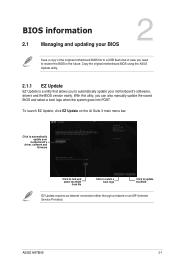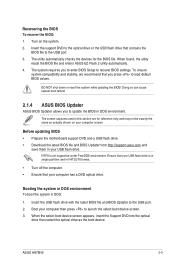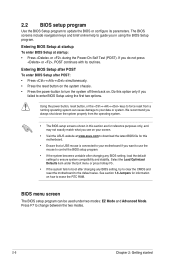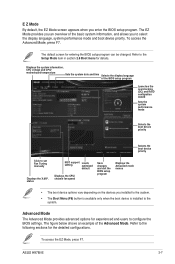Asus H97M-E Support Question
Find answers below for this question about Asus H97M-E.Need a Asus H97M-E manual? We have 2 online manuals for this item!
Question posted by Anonymous-159145 on June 20th, 2016
Laptop Stays In Restart Cant Get It To Work
Current Answers
Answer #1: Posted by tfarner7 on June 20th, 2016 5:54 PM
Try this link first (https://neosmart.net/wiki/startup-repair-infinite-loop/). If this doesn't help you can try the Hard Reset that will reset your computer to Factory Settings and you will lose all of the programs and files that you have added.
My ASUS did this and couldn't be fixed, so I am hoping that one of these solutions help you. Good Luck!
Hard Reset:
Step 1
Power on or reboot the ASUS laptop. When the ASUS logo screen appears, press "F9" to access the hidden partition.
Step 2
Press "Enter" when Windows Boot Manager appears. Choose your language from the options and click "Next."
Step 3
Review the on-screen messages and then click "Next." Select one of the following options: "Recover Windows to First Partition Only," "Recover Windows to Entire HD" or "Recover Windows to Entire HD With Two Partitions."
Step 4
Click "Next" and follow the on-screen instructions to restore the ASUS laptop to the factory defaults.
Related Asus H97M-E Manual Pages
Similar Questions
Two days after assembling a PC with the aforementioned motherboard, the RGB lighting stopped working...
n43sn-vx085v Asus Notebook, What Would Plate Mae Him With All The Details And Her And How I update U...
The USB ports on ASUS Motherboard Rampage Extreme IV LGA 1155 P67 not working.Any drivers available
The unit was working for 2 to 3 years, it started to hang and on reboot the display stopped working....