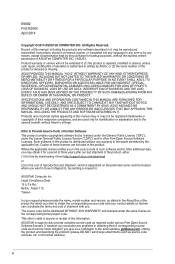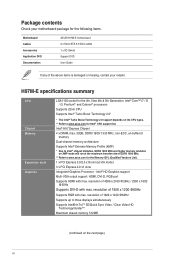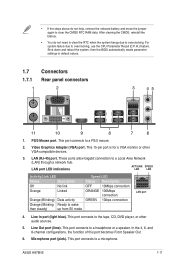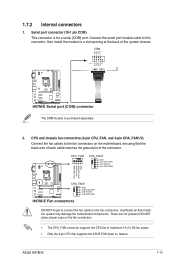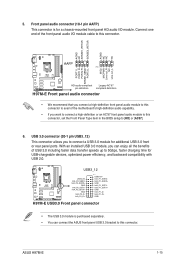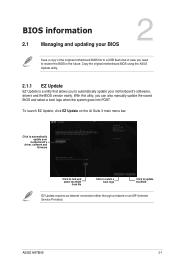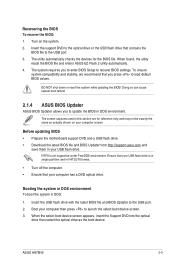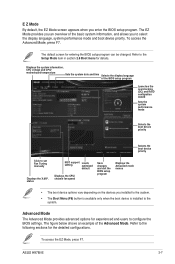Asus H97M-E Support and Manuals
Get Help and Manuals for this Asus item

Most Recent Asus H97M-E Questions
Laptop Stays In Restart Cant Get It To Work
my asus has been acting weird and one day it froze, couldnt get it to do anything. so i contl alt de...
my asus has been acting weird and one day it froze, couldnt get it to do anything. so i contl alt de...
(Posted by Anonymous-159145 7 years ago)
Asus H97M-E Videos
Popular Asus H97M-E Manual Pages
Asus H97M-E Reviews
We have not received any reviews for Asus yet.