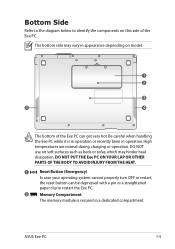Asus Eee PC T91 Support Question
Find answers below for this question about Asus Eee PC T91.Need a Asus Eee PC T91 manual? We have 1 online manual for this item!
Question posted by joJimm1 on January 10th, 2014
Asus Eee Pc T91 How To Replace Battery
The person who posted this question about this Asus product did not include a detailed explanation. Please use the "Request More Information" button to the right if more details would help you to answer this question.
Current Answers
Related Asus Eee PC T91 Manual Pages
Similar Questions
Asus Eee Pc 1001p Will Not Power Up. Power Adapter Is Blinking Blue When Plugged
Asus Eee PC 1001P will not power up. power adapter is blinking blue when plugged into the laptop. so...
Asus Eee PC 1001P will not power up. power adapter is blinking blue when plugged into the laptop. so...
(Posted by Bidonet 10 years ago)
Battery Change
How do I change the battery of my asus eee pc T91?
How do I change the battery of my asus eee pc T91?
(Posted by goedhartbram 10 years ago)
How Can I Download Asus Eee Pc Web Cam Drivers
how can i download Eee pc R101 web cam drivers
how can i download Eee pc R101 web cam drivers
(Posted by kenetcb 11 years ago)