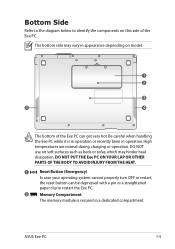Asus Eee PC T91 Support Question
Find answers below for this question about Asus Eee PC T91.Need a Asus Eee PC T91 manual? We have 1 online manual for this item!
Question posted by mail4 on October 30th, 2012
Why The Battery In Not Charging In My T91
The person who posted this question about this Asus product did not include a detailed explanation. Please use the "Request More Information" button to the right if more details would help you to answer this question.
Current Answers
Answer #1: Posted by cljeffrey on October 31st, 2012 3:58 PM
Does your unit power on with the ac adapter plugged in? If so sounds like your battery needs to be replaced. If you plug in the ac adapter and your netbook is not coming on the problem may be the dc pin.
Sounds like you will have to send your unit in for service if it's the dc pin. If it's the battery, you will have to send only the battery for us to replace it with a working battery.
If you have any questions or comments you can email me at [email protected] which I reside in the U.S
ASUS strives to meet and exceeds our customer expectations within our warranty policy.
Regards,
Jeffrey
ASUS Customer Loyalty
ASUS strives to meet and exceeds our customer expectations within our warranty policy.
Regards,
Jeffrey
ASUS Customer Loyalty
Answer #2: Posted by Anonymous-81997 on November 1st, 2012 10:38 PM
If your dell laptop computer runs normally on the ac adapterA292;but the battery won’t charge, please try the following troubleshooting steps:
Check the dell laptop battery and Connections:
1.Remove the battery from the system.
2.Look at the connectors in the bay and on the battery for signs of physical damage.
3.Check the battery charge by pressing the status button or image on the battery near the LED’s.Note: The lights indicate the current amount of charge on the battery. If all the LED’s come on when you press the button, the battery is fully charged. If fewer lights are lit, then the battery is partially charged. If any lights flash, or blink, there could be a problem with the battery.
4.Reinsert the battery; push until it locks into place and the latch snaps back to the locked position.
Check the dell laptop battery and Connections:
1.Remove the battery from the system.
2.Look at the connectors in the bay and on the battery for signs of physical damage.
3.Check the battery charge by pressing the status button or image on the battery near the LED’s.Note: The lights indicate the current amount of charge on the battery. If all the LED’s come on when you press the button, the battery is fully charged. If fewer lights are lit, then the battery is partially charged. If any lights flash, or blink, there could be a problem with the battery.
4.Reinsert the battery; push until it locks into place and the latch snaps back to the locked position.
Related Asus Eee PC T91 Manual Pages
Similar Questions
Battery Charging
Dear Sir / Madam, I have problem with charging my Asus eee PC 1001PX,since after plug in the adapter...
Dear Sir / Madam, I have problem with charging my Asus eee PC 1001PX,since after plug in the adapter...
(Posted by alishot 9 years ago)
Battery Change
How do I change the battery of my asus eee pc T91?
How do I change the battery of my asus eee pc T91?
(Posted by goedhartbram 10 years ago)