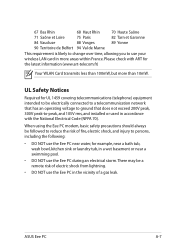Asus Eee PC T91 Support Question
Find answers below for this question about Asus Eee PC T91.Need a Asus Eee PC T91 manual? We have 1 online manual for this item!
Question posted by goedhartbram on May 12th, 2013
Battery Change
How do I change the battery of my asus eee pc T91?
Current Answers
Answer #1: Posted by TommyKervz on May 12th, 2013 2:25 AM
Greetings - Buy/order it from www.subtel.nlif not already purchased - Refer to the link below for instructions on how to safely open up/disassemble your Eee T91 and replace the battery -
http://www.jkkmobile.com/2009/05/asus-eee-t91-dissected.html
Hope I helped
Answer #2: Posted by cljeffrey on May 22nd, 2013 4:17 PM
What you must do to change the battery is to open up the unit.
Here is a link of someone that opened up their unit.
https://www.youtube.com/watch?v=PdPefm-WQEI
Here is a link of someone that opened up their unit.
https://www.youtube.com/watch?v=PdPefm-WQEI
Related Asus Eee PC T91 Manual Pages
Similar Questions
How Can I Take Photos Via My Laptop's Inbuilt Camera? In Asus Eee Pc 1015cx
(Posted by prakashjangid144 10 years ago)
Asus Eee Pc 1015pn. I Want To Change The Hard Drive On The Other Solid State Ins
(Posted by fdiaher 11 years ago)
I Need A Power Board For My Laptop Asus Eee Pc 1008ha
(Posted by xanorama 11 years ago)