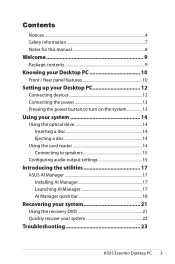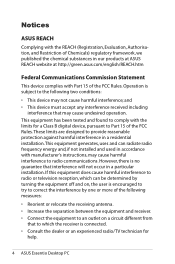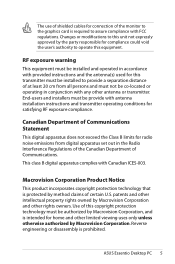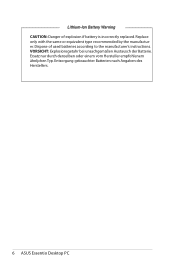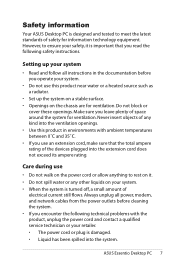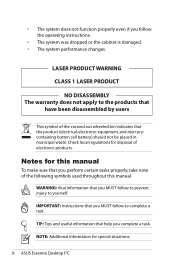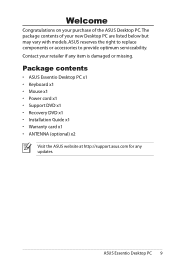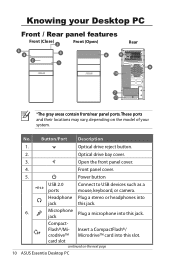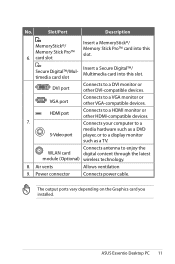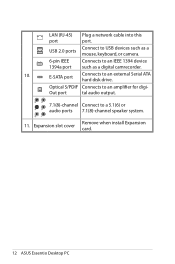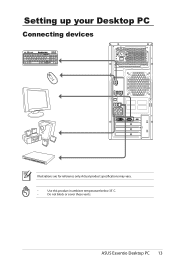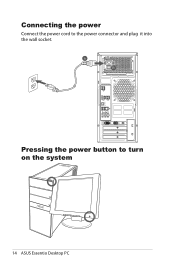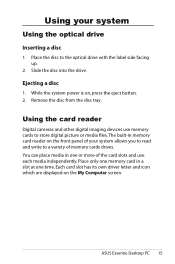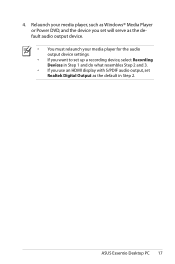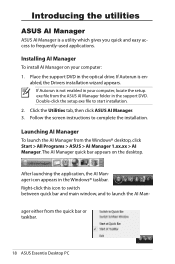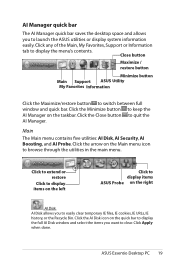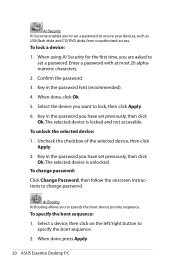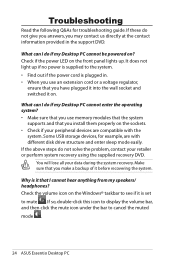Asus CG5290 Support Question
Find answers below for this question about Asus CG5290.Need a Asus CG5290 manual? We have 1 online manual for this item!
Question posted by fraJos on May 17th, 2014
Asus Cg5290 Does Not Power
The person who posted this question about this Asus product did not include a detailed explanation. Please use the "Request More Information" button to the right if more details would help you to answer this question.
Current Answers
Related Asus CG5290 Manual Pages
Similar Questions
Bigger Power Supply?
if I want to go with faster graphics card, I need bigger power supply that 200W.Is there any about 4...
if I want to go with faster graphics card, I need bigger power supply that 200W.Is there any about 4...
(Posted by kartsulehtinen 8 years ago)
Compatible With Gtx950 Without Needing To Buy A New Power Suply?
Is it compatible with a GTX950 without needing to buy a new power suply or any other parto???
Is it compatible with a GTX950 without needing to buy a new power suply or any other parto???
(Posted by pigo9 8 years ago)
Where Can I Get The Power Switch For An Asus Cm5571-br003 Computer Sn 9cpdcg0004
Where can I get the power switch for an ASUS CM5571-BR003 computer SN 9CPDG0004RD? OR just the switc...
Where can I get the power switch for an ASUS CM5571-BR003 computer SN 9CPDG0004RD? OR just the switc...
(Posted by fmarshall 9 years ago)
Will Not Power Up
When power button is pushed nothing happens. Both the indicator lights are off as well. I have check...
When power button is pushed nothing happens. Both the indicator lights are off as well. I have check...
(Posted by drlegault 10 years ago)