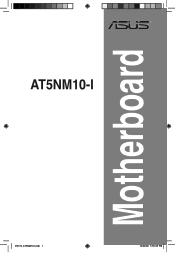Asus AT5NM10T-I Support Question
Find answers below for this question about Asus AT5NM10T-I.Need a Asus AT5NM10T-I manual? We have 1 online manual for this item!
Question posted by technicalpersian on January 11th, 2012
Where Can I Buy With Good Price These Products? 1- At51ont- 1deluxe (mother Boa
The person who posted this question about this Asus product did not include a detailed explanation. Please use the "Request More Information" button to the right if more details would help you to answer this question.
Current Answers
Related Asus AT5NM10T-I Manual Pages
Similar Questions
I Need A New Sound Card For This Mother Board. How And Where Can I Buy It
(Posted by vincypincy555 2 years ago)
Asus P5n72-t How Are Get Ahci Mod,because I Have Ssd?
so I ask you to install an SSD drive to mb 5pn72-t premium production in 2008 when on the motherboar...
so I ask you to install an SSD drive to mb 5pn72-t premium production in 2008 when on the motherboar...
(Posted by kapablanka 8 years ago)
Are Laptops Sold At Best Buy The Same Quality As Other Stores
My question is are laptops sold by Best Buy of the highest quality componets or do they less quality...
My question is are laptops sold by Best Buy of the highest quality componets or do they less quality...
(Posted by hillhal 8 years ago)
Where To Buy Asus Rampage 3 Extreme Black Edition
(Posted by dasamman 9 years ago)