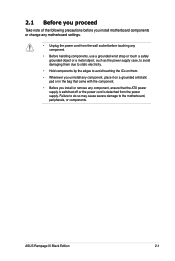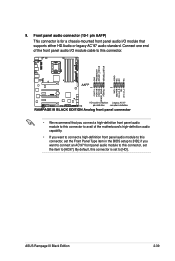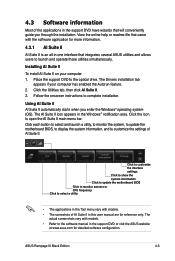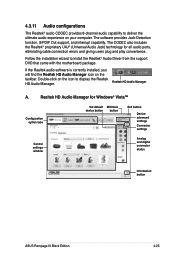Asus RAMPAGE III BLACK EDITION Support Question
Find answers below for this question about Asus RAMPAGE III BLACK EDITION.Need a Asus RAMPAGE III BLACK EDITION manual? We have 1 online manual for this item!
Question posted by dasamman on May 24th, 2014
Where To Buy Asus Rampage 3 Extreme Black Edition
The person who posted this question about this Asus product did not include a detailed explanation. Please use the "Request More Information" button to the right if more details would help you to answer this question.
Current Answers
Answer #2: Posted by techno1 on May 24th, 2014 1:15 PM
Amazon is a very good place to buy it.. It is sold at a reasonable price as well as you are certain to get it quick and in excellent quality.
To buy from amazon click here
techno
Related Asus RAMPAGE III BLACK EDITION Manual Pages
Similar Questions
Does The Asus Rampage Iv Extreme Have Wireless Lan?
(Posted by jjjamalesm 9 years ago)
Where Connect 1394 Cable On Rampage Iv Extreme
(Posted by bburSelg 9 years ago)
How Do I Setup The Rog Software For The Rampage Iv Extreme That Came With The
board
board
(Posted by DrFsten82 9 years ago)