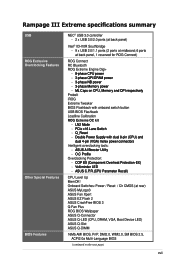Asus RAMPAGE III EXTREME Support Question
Find answers below for this question about Asus RAMPAGE III EXTREME.Need a Asus RAMPAGE III EXTREME manual? We have 1 online manual for this item!
Question posted by pwalire on April 3rd, 2014
Rampage Iii Extreme What Power Supply
The person who posted this question about this Asus product did not include a detailed explanation. Please use the "Request More Information" button to the right if more details would help you to answer this question.
Current Answers
Related Asus RAMPAGE III EXTREME Manual Pages
Similar Questions
Precautions To Install Power Supply To Asus P8h61-m Lx Rev 3 Mother Board
(Posted by Gunawad 9 years ago)
How Do I Setup The Rog Software For The Rampage Iv Extreme That Came With The
board
board
(Posted by DrFsten82 9 years ago)
What Is The Most Commonly Used Power Supply Wattage For This Mother Board?
I need to get replacement power supply for a computer that has this motherboard installed (M4A8T Dev...
I need to get replacement power supply for a computer that has this motherboard installed (M4A8T Dev...
(Posted by ckhopkins1950 11 years ago)
Request To Power Supply Requirement
Hi, I am using Antec 650 W True Power Supply, Two Intel Xeon E5520 Processors, and 16 GB Memory. N...
Hi, I am using Antec 650 W True Power Supply, Two Intel Xeon E5520 Processors, and 16 GB Memory. N...
(Posted by sudarsansrm 13 years ago)