Alpine CDA-9886 Support Question
Find answers below for this question about Alpine CDA-9886.Need a Alpine CDA-9886 manual? We have 1 online manual for this item!
Question posted by pasdepotcestmoi on January 1st, 2014
USB cable
hello I want to change the USB cable
Current Answers
There are currently no answers that have been posted for this question.
Be the first to post an answer! Remember that you can earn up to 1,100 points for every answer you submit. The better the quality of your answer, the better chance it has to be accepted.
Be the first to post an answer! Remember that you can earn up to 1,100 points for every answer you submit. The better the quality of your answer, the better chance it has to be accepted.
Related Alpine CDA-9886 Manual Pages
User Manual - Page 1


LTD. R
EN
MP3/WMA/AAC CD Receiver
CDA-9886
FR
ES
• OWNER'S MANUAL Please read before using this equipment.
• MODE D'EMPLOI Veuillez lire avant d'utiliser cet appareil.
• MANUAL DE OPERACIÓN L&#...
User Manual - Page 4


... (SIRIUS only) ......... 25 Changing the Display 25 Setting the Auxiliary Data Field Display (XM only 26
USB memory (Optional)
Controlling USB memory (Optional 26 Playing MP3/WMA/AAC Files with the USB
memory (Optional 26
iPod®... Control
Controls on Remote Control 38
Operating the Audio Processor 38
Battery Replacement 39
Information
In Case of Difficulty 40
Specifications 43
2-EN
User Manual - Page 8
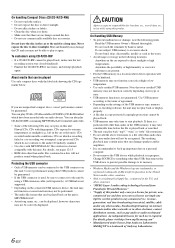
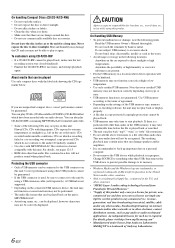
...protection) cannot be guaranteed.
Change SOURCE to something other than audio in the USB memory, it may take considerable ...USB extension cable (sold separately). Read the USB memory Owner's Manual thoroughly. The resulting playback may damage the CD and you use is a trademark of Microsoft Corporation in progress. revenuegeneration) real time broadcasting (terrestrial, satellite, cable...
User Manual - Page 15
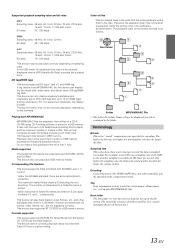
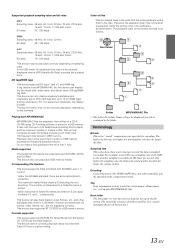
... 0-9, and '_' (underscore). The tag information may not be performed if a disc or USB memory exceeds the limitations described above.
Media supported
The media that conform to 510 files/folders...tag data is as track titles, artist names, album names, etc., written into the specified audio compression format. Do not make a file's playback time more than 1 hour. Formats supported
This...
User Manual - Page 19
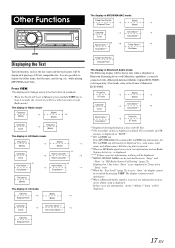
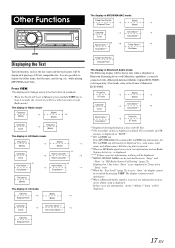
... for at least 2 seconds, the current text will change every time the button is pressed.
• When ... Time
The display in CD mode: Track No. The root folder of USB
memory is displayed as
artist, album, song is correctly connected with a ...No. Displayed in 1 line when "Short" is set, displayed in Bluetooth Audio mode: The Following display will be shown only when a telephone or Bluetooth ...
User Manual - Page 20
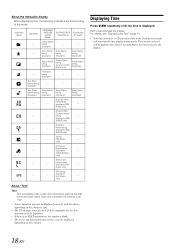
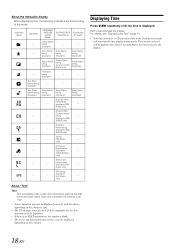
...
displayed
Song Name being displayed
Song Name being
-
-
-
displayed (HD Radio
-
Each press changes the display.
displayed
Text (Disc
Name) being displayed
Auxiliary Data
-
- Field being
-
- ...displayed
File Name
- Indicator/ Mode
CD Mode
MP3/WMA/ AAC/USB
AUDIO Mode
SAT RADIO/HD Radio Mode
iPod Mode/ BT Audio
Folder Name
-
SIRIUS only)
ID NO.
-
-
(XM Radio...
User Manual - Page 22


... set to the USB Adapter for MP3 (KCA-620M). You can be output, even though the source is used when the head unit is turned OFF and can change the AUX Name display...If a device having the interrupt feature is connected, audio will give audible feedback with RCA output can input TV/video sound by connecting an optional Ai-NET/RCA Interface cable (KCA-121B) or Versatile Link Terminal (KCA-...
User Manual - Page 28
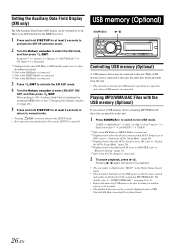
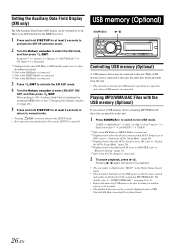
..., refer to "CD/MP3/WMA/AAC" on pages 10 to 13.
• Before disconnecting USB memory, be sure to change to another source or set to pause.
• The playback time may be switched on this unit, the audio files will resume the playback.
• The root folder is connected.
2 To pause playback...
User Manual - Page 29
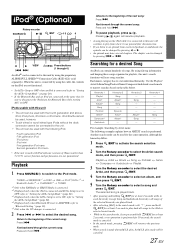
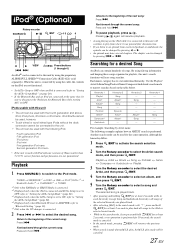
... select the desired song. TUNER XM/SIRIUS*1 DISC USB iPod*2/AUX+*3 Bluetooth Audio*4 CHANGER*5 TUNER
*1 Only when XM Radio or ...a selected podcast or audiobook, the
episode can be changed
by Artist name
The following iPod.
The chapter can... guaranteed. By using the proprietary ALPINE FULL SPEED™ Connection Cable (KCE-422i) (sold separately). Episode Artist* Album*
- Pressing...
User Manual - Page 33
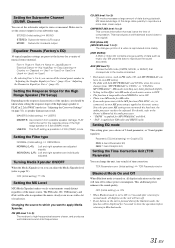
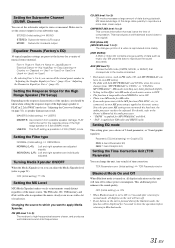
...not match the head unit, the audio processor needs to FLAT in 2.2ch ...reproduce a more clearly.
(DVD MUSIC): A DVD or Video CD contains a large quantity of road noise.
OFF (... adjusted. Changing the source to set to ON, in ... radio. The FM radio, CD, USB memory and iPod, will be displayed ...result. Setting EQ mode
This setting gives you want to the media connected.
• Each music...
User Manual - Page 40


... the power on page 29. When the IMPRINT-BOX (PXA-H100) (sold separately) is connected.*
* For the operation of external audio processor, refer to the Owner's Manual of the button changes the audio processor mode. Power Button Press this button to select a disc in descending order. MP3/WMA/AAC mode: Folder Select (UP...
User Manual - Page 42
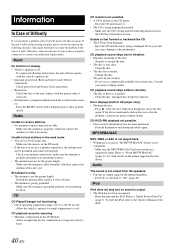
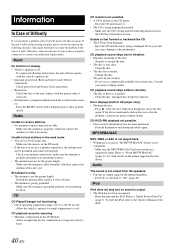
...disc. • The disc has scratches.
-
Error displays (built-in the following checklist.
Audio
The sound is not output from the speakers. • Unit has no sound is still ...tuner is wavering. • Moisture condensation in cable.
- Extend the antenna fully;
Securely re-mount the unit. • The disc is not the proper length.
- Change the disc. • The pick-up lens...
User Manual - Page 43


... A copy-protected WMA file was played back. -
Check whether the XM or SIRIUS antenna cable is attached securely to the XM or SIRIUS radio module.
• A sampling rate/bit rate...The XM or SIRIUS antenna is activated due to normal operating range.
• Radio is acquiring audio or program information. -
Consult your Alpine dealer. 2) When the error indication remains after pressing ...
User Manual - Page 44
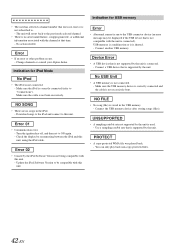
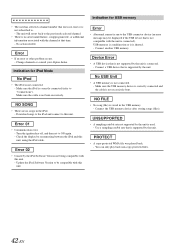
...set to this unit.
42-EN Error
• Abnormal current is connected). Change channels or consult your Alpine dealer. No USB Unit
• A USB memory is stored in the iPod. - NO FILE
• No song... connected (refer to the previously selected channel.
• There is connected. - Make sure the cable is supported by the unit is not subscribed to. - Use a sampling rate/bit rate that ...
User Manual - Page 46
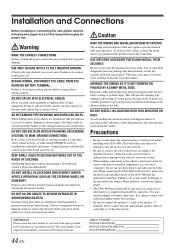
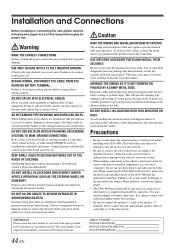
... tap into this unit may result in doubt, consult your Alpine dealer.
• The CDA-9886 uses female RCA-type jacks for proper use. When in product failure. IMPORTANT Please record the...and keep it as a permanent record.
Route the cables and wiring away from the (-) battery post before installing your unit in case of the CDA-9886 has the appropriate amperage.
Precautions
• Be sure...
User Manual - Page 47
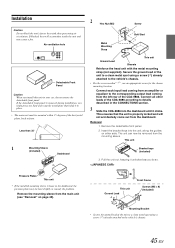
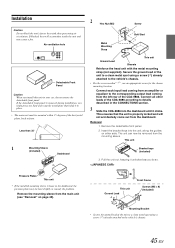
... equalizer to the vehicle's chassis.
• For the screw marked "*2", use an appropriate screw for the chosen mounting location. Secure the ground lead of the CDA-9886 according to front. Connect all other leads of the unit to a clean metal spot using a
screw (*3) already attached to remedy the problem. The unit can...
User Manual - Page 48


...46-EN This unit
USB connector
USB memory (sold separately)
Cable (sold separately)
Connect USB memory Connect USB memory to a source other than the USB memory mode, then remove the USB memory. This unit
USB memory USB connector (sold separately)
Cable (sold separately)
• When removing USB memory, pull it again. • Change to USB cable.
If the USB memory is connected, remove...
User Manual - Page 50


...battery. USB Connector Connect USB cable. For details, refer to the Owner's Manual of the CDA-9886 to ...) (Red) Connect this lead to the Audio interface output of the car chassis. •...can input TV/video sound by using iPod Direct/RCA Interface cable (sold separately) ... to turn the power off to the unit before changing the switch
position.
Antenna Receptacle
Power Antenna Lead ...
User Manual - Page 52
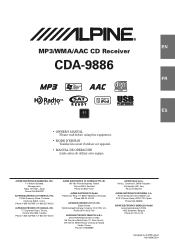
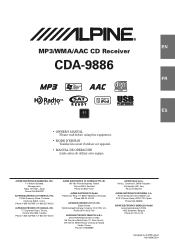
...
ALPINE ELECTRONICS OF U.K. Paris Nord Il, B.P. 50016, 95945 Roissy Charles de Gaulle
Cedex, France Phone 01-48638989
ALPINE ITALIA S.p.A. R
EN
MP3/WMA/AAC CD Receiver
CDA-9886
FR
ES
• OWNER'S MANUAL Please read before using this equipment.
• MODE D'EMPLOI Veuillez lire avant d'utiliser cet appareil.
• MANUAL DE OPERACIÓ...
User Manual - Page 103


...,
Tokyo 141-0031, Japan Phone 03-5496-8231
ALPINE ELECTRONICS OF AMERICA, INC. 19145 Gramercy Place, Torrance, California 90501, U.S.A. R
EN
MP3/WMA/AAC CD Receiver
CDA-9886
FR
ES
• OWNER'S MANUAL Please read before using this equipment.
• MODE D'EMPLOI Veuillez lire avant d'utiliser cet appareil.
• MANUAL DE OPERACIÓ...
Similar Questions
Android Via Usb Cable
Can an android be connected to the UTE-42BT via USB cable to play music?
Can an android be connected to the UTE-42BT via USB cable to play music?
(Posted by sjbotta 8 years ago)
Alpine Cda-105 How To Change Balance
(Posted by plmaxl 9 years ago)
Alpine Cda 9886 Frozen
Hi - My alpine 9886 is about 3 years old. My car was in storage for 3 months and the battery went de...
Hi - My alpine 9886 is about 3 years old. My car was in storage for 3 months and the battery went de...
(Posted by rgglendon 11 years ago)
What Is Error 01 Mean When Trying To Play An Ipod On A Cda 9886 Stereo
(Posted by jhild2000 11 years ago)

