Alpine CDA-9886 Support Question
Find answers below for this question about Alpine CDA-9886.Need a Alpine CDA-9886 manual? We have 1 online manual for this item!
Question posted by jhild2000 on August 5th, 2012
What Is Error 01 Mean When Trying To Play An Ipod On A Cda 9886 Stereo
The person who posted this question about this Alpine product did not include a detailed explanation. Please use the "Request More Information" button to the right if more details would help you to answer this question.
Current Answers
There are currently no answers that have been posted for this question.
Be the first to post an answer! Remember that you can earn up to 1,100 points for every answer you submit. The better the quality of your answer, the better chance it has to be accepted.
Be the first to post an answer! Remember that you can earn up to 1,100 points for every answer you submit. The better the quality of your answer, the better chance it has to be accepted.
Related Alpine CDA-9886 Manual Pages
User Manual - Page 1


... 338 101 280)
98, Rue de la Belle Etoile, Z.I. R
EN
MP3/WMA/AAC CD Receiver
CDA-9886
FR
ES
• OWNER'S MANUAL Please read before using this equipment.
• MODE D'EMPLOI Veuillez...ÑA, S.A.
Paris Nord Il, B.P. 50016, 95945 Roissy Charles de Gaulle
Cedex, France Phone 01-48638989
ALPINE ITALIA S.p.A. ALPINE ELECTRONICS MARKETING, INC. 1-1-8 Nishi Gotanda, Shinagawa-ku,
Tokyo 141-0031...
User Manual - Page 4


...Multi-Changer Selection (Optional 37
Remote Control
Controls on Remote Control 38
Operating the Audio Processor 38
Battery Replacement 39
Information
In Case of Difficulty 40
Specifications 43
2-EN...
About IMPRINT 36
Changer (Optional)
Controlling CD Changer (Optional 37
Playing MP3 Files with the USB
memory (Optional 26
iPod® (Optional)
Playback 27 Searching for a desired Song 27 ...
User Manual - Page 6


...Alpine Service Center for repairing.
Doing so may result in personal injury or damage to play cracked, warped, or damaged discs.
Return it to your Alpine dealer or the nearest ...ALSO CAUSE HEARING DAMAGE. Damaged Disc
Do not attempt to the product.
WARNING
This symbol means important instructions.
MINIMIZE DISPLAY VIEWING WHILE DRIVING. For more severe stains, please dampen the ...
User Manual - Page 7
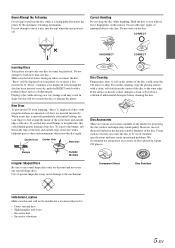
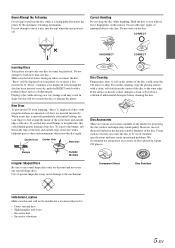
...sound quality. Do not attempt to the disc. "Error" will not be installed in skips, but this unit will be displayed on the market for playback. Playing a disc while driving on a very bumpy road... may cause damage to be out of the disc with a clean, soft cloth from jamming, "Error" is facing up when you insert a disc incorrectly. Disc Accessories
There are inserted incorrectly. Bumps
...
User Manual - Page 8
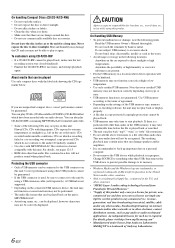
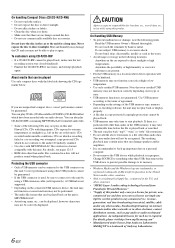
....
• The audio file format that is used, be hindered.
• USB memory may not play CD-Rs (CD-Recordables...)/CD-RWs (CD-ReWritables) which a recording failed or a re-recording was closed (finalized).
• Finalize the CD-R/CD-RW if necessary, and attempt playback again. For details, see pages 12-13.
• ROM data other countries.
• iPod...
User Manual - Page 12
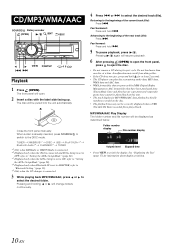
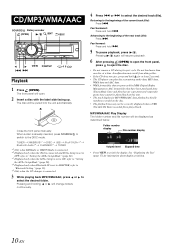
...displayed when a VBR (Variable Bit Rate) recorded file is played back.
Close the front panel manually.
TUNER XM/SIRIUS*1 DISC USB iPod*2/AUX+*3 Bluetooth Audio*4 CHANGER*5 TUNER
*1 Only when XM Radio or SIRIUS Radio...Do not load more than one disc at least 2 seconds. • The CD-player can play discs containing audio data, MP3 data,
WMA data and AAC data. • WMA format files that are ...
User Manual - Page 26


... press /ESC to return to the selecting search mode.
• The Search mode is canceled if you try to the Memory List display.
5 Press and hold /ESC for at the same time. Delete NO Delete...when the memory area is full, "Memory Full" is received.
24-EN
If more than 2 alert are playing, an interruption ALERT appears in numerical order.
1 Press and hold /ENT for at least 2 seconds to
...
User Manual - Page 28
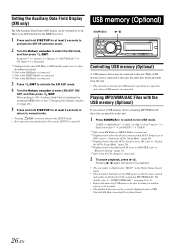
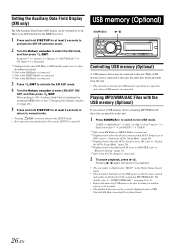
... controls and modes as "ROOT" in the Folder Name Search mode.
• This unit plays back files in the USB memory with the USB memory (Optional)
If you connect a USB... and then press /ENT. TUNER XM/SIRIUS*1 DISC USB iPod*2/AUX+*3 Bluetooth Audio*4 CHANGER*5 TUNER
*1 Only when XM Radio or SIRIUS Radio is connected. *2 Displayed only when the iPod is connected and AUX+ Setup is set to
OFF, refer ...
User Manual - Page 29
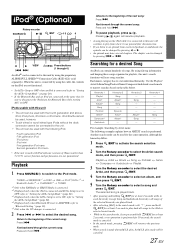
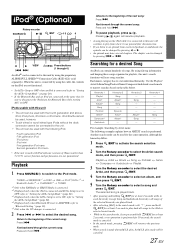
...song:
Press and hold /ESC for at the same time, be sure to disconnect the iPod from where it is played back.
• After pressing and holding /ENT for at least 2 seconds while in... table below.
TUNER XM/SIRIUS*1 DISC USB iPod*2/AUX+*3 Bluetooth Audio*4 CHANGER*5 TUNER
*1 Only when XM Radio or SIRIUS Radio is connected. *2 Displayed only when the iPod is connected and AUX+ Setup is set to...
User Manual - Page 30


... will be displayed if there is no podcast data in the iPod in the PODCAST search mode.
• "No Audiobook" will not play back randomly even when Shuffle Albums is selected randomly. In Playlist...and hold /ESC for at least 2 seconds, all songs in the iPod are assigned to "Direct Search Function" on each album are played just once until all songs in proper order. Shuffle Albums: The songs...
User Manual - Page 31
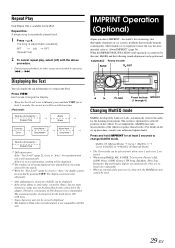
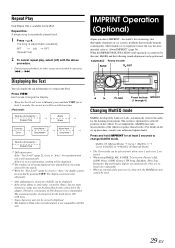
... Mode)
• The Curve mode can be displayed.
*2 The numbers of the vehicles response characteristics.
iPod mode:
Track No./All Songs No.* 2 Elapsed Time
(Blank) (Blank)
Calendar Clock
Artist Name *1...) is no longer user adjustable.
• When an external audio processor is recommended. The system is repeatedly played back.
1 Press
4. Phase, SUBW.
Press and hold VIEW...
User Manual - Page 40


... the next track. Press the button to activate the external audio processor mode when the external audio processor is connected, refer to switch between the Play and Pause modes for CD.
MP3 compatible CD changer mode...the power on/off. Press and hold this button to select the audio source.
UP Button Radio mode: SEEK (UP) button CD/iPod mode: Press this button to advance to select a disc in ...
User Manual - Page 42
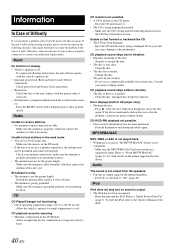
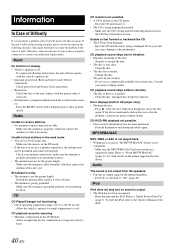
...problem, consult your antenna connections; The MP3/WMA/AAC format is not played back. • Writing error occurred. iPod
iPod does not play and no output signal of the internal amplifier.
- If the unit... is not
compatible. - Audio
The sound is not output from the speakers. • Unit has no sound is output. • The iPod has not been recognized.
- To reset the iPod, refer to "ON" ...
User Manual - Page 43


...• XM or SIRIUS signal is acquiring audio or program information. - If the magazine does not eject, consult your Alpine dealer. 2) When the error indication remains after pressing the button for a ...8226; Malfunction in the CD Changer. - Insert the magazine again. Press the eject button to play back non-copy-protected files.
• A disc is left inside the CD Changer. - Indication...
User Manual - Page 44
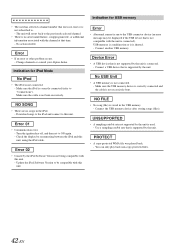
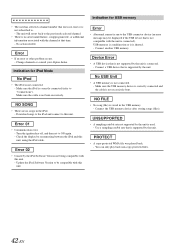
... play back non-copy-protected files.
• Caused by the unit. USB memory is a malfunction or it is stored in the iPod. -
Make sure the USB memory device is correctly connected and the cable is not connected. - Connect the USB memory device after storing songs (files).
• Communication error - Download songs to the iPod...
User Manual - Page 46
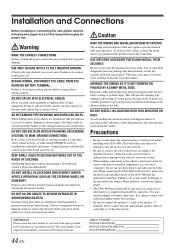
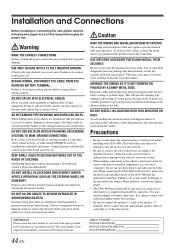
... wiring away from the (-) battery post before installing your Alpine dealer.
• The CDA-9886 uses female RCA-type jacks for connection to other units (e.g. This will exceed the current... RCA connectors. IMPORTANT Please record the serial number of your unit in doubt, consult your CDA-9886.
The wiring and installation of the vehicle and cause fire etc.
When in the space ...
User Manual - Page 47
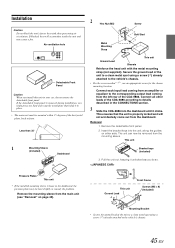
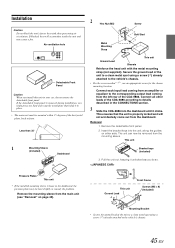
...too hard and warp the metal plate that holds it in the CONNECTlONS section.
3 Slide the CDA-9886 into the unit, along the guides on page 45).
Connect each input lead coming from an ...of the horizontal plane, back to the vehicle's chassis.
45-EN Connect all other leads of the CDA-9886. The unit can now be bent slightly to details described in place.
• The main unit ...
User Manual - Page 50


...iPod is securely fastened using iPod Direct/RCA Interface cable (sold separately)
iPod Direct Connector Control iPod signals. Audio Interrupt In Lead (Pink/Black) Connect this lead to the Audio interface output of PXA-H100. For details on .
This will allow the backlighting of the CDA-9886... Output/Input RCA Connectors It can input TV/video sound by using the sheet metal screw provided.
User Manual - Page 52
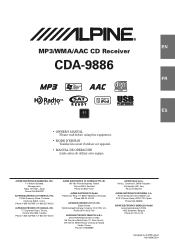
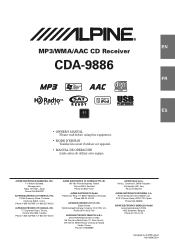
... 02-484781
ALPINE ELECTRONICS DE ESPAÑA, S.A. Viale C. Paris Nord Il, B.P. 50016, 95945 Roissy Charles de Gaulle
Cedex, France Phone 01-48638989
ALPINE ITALIA S.p.A. R
EN
MP3/WMA/AAC CD Receiver
CDA-9886
FR
ES
• OWNER'S MANUAL Please read before using this equipment.
• MODE D'EMPLOI Veuillez lire avant d'utiliser cet appareil.
•...
User Manual - Page 103


...-1 (1-800-257-4631)
ALPINE ELECTRONICS OF AUSTRALIA PTY. Paris Nord Il, B.P. 50016, 95945 Roissy Charles de Gaulle
Cedex, France Phone 01-48638989
ALPINE ITALIA S.p.A. LTD. R
EN
MP3/WMA/AAC CD Receiver
CDA-9886
FR
ES
• OWNER'S MANUAL Please read before using this equipment.
• MODE D'EMPLOI Veuillez lire avant d'utiliser cet appareil...
Similar Questions
Error-01 How To Problem Solve?
Error-01 how to problem solve?
Error-01 how to problem solve?
(Posted by ranjitsadhuk1992 6 years ago)
What Is Error 2 On Ipod Cda 105
(Posted by RuthKar 10 years ago)
Alpine Cda 9886 Frozen
Hi - My alpine 9886 is about 3 years old. My car was in storage for 3 months and the battery went de...
Hi - My alpine 9886 is about 3 years old. My car was in storage for 3 months and the battery went de...
(Posted by rgglendon 11 years ago)

