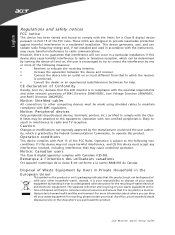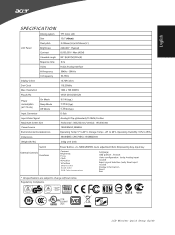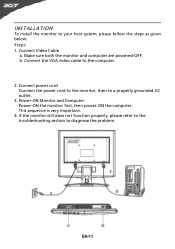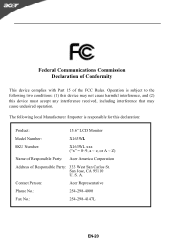Acer X163WL Support Question
Find answers below for this question about Acer X163WL.Need a Acer X163WL manual? We have 2 online manuals for this item!
Question posted by roshannangal on August 30th, 2013
Sir I Have A Acer Monitor Model No Is X163mlbw Hich I Want To Know Is Lcd Or Le
The person who posted this question about this Acer product did not include a detailed explanation. Please use the "Request More Information" button to the right if more details would help you to answer this question.
Current Answers
Answer #1: Posted by sabrie on August 31st, 2013 2:56 AM
Hi there. It is a lcd. click the link below for the review.
http://m.cnet.com/reviews/acer-x163wb---lcd-monitor---16/32849964
http://m.cnet.com/reviews/acer-x163wb---lcd-monitor---16/32849964
www.techboss.co.za
Related Acer X163WL Manual Pages
Similar Questions
Acer Monitor V206hql I Cannot Get Sound
I Cannot Get Sound, No Matter What I Try. Can You Suggest Anything
I Cannot Get Sound, No Matter What I Try. Can You Suggest Anything
(Posted by MLJET 8 years ago)
What Type Of Bracket Is Required For Acer Monitor S200hl For Wall Mount?
I just want to mount my acer monitor S200HL on wall, So i want to know that what type of bracket is ...
I just want to mount my acer monitor S200HL on wall, So i want to know that what type of bracket is ...
(Posted by alammahmood79 9 years ago)
Why Acer Monitor Led Blink Green Only And No Display On Screen
when iswitch my acer monitor on only the green led flash but no display on screen model al 1511
when iswitch my acer monitor on only the green led flash but no display on screen model al 1511
(Posted by Anonymous-65569 11 years ago)
Acer Monitor Showing Low Resolution
I have an Acer monitor X173W that shows images in low resolution and shows the black as dark green. ...
I have an Acer monitor X173W that shows images in low resolution and shows the black as dark green. ...
(Posted by jonah389 12 years ago)