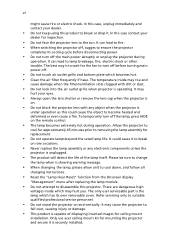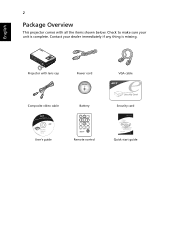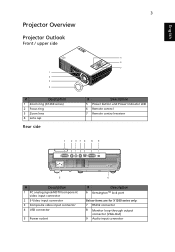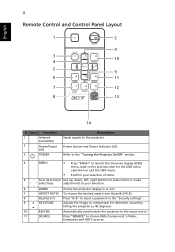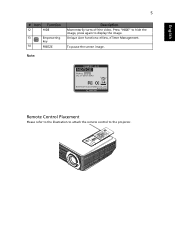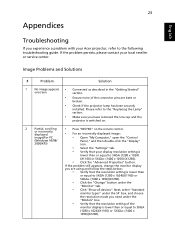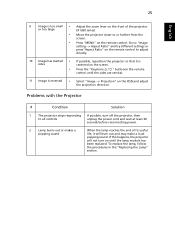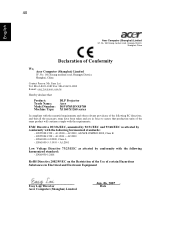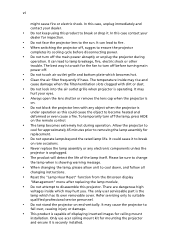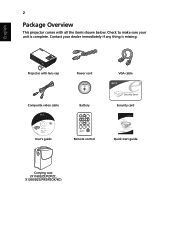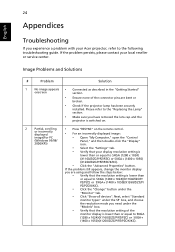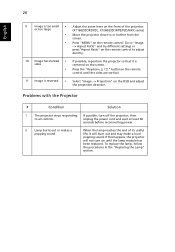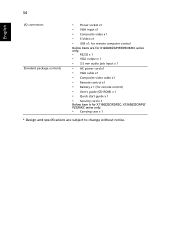Acer X1260 Support Question
Find answers below for this question about Acer X1260.Need a Acer X1260 manual? We have 4 online manuals for this item!
Question posted by christoqueen77 on September 14th, 2011
There Is Problem Between My Acer And The Remote Control.
The person who posted this question about this Acer product did not include a detailed explanation. Please use the "Request More Information" button to the right if more details would help you to answer this question.
Current Answers
Related Acer X1260 Manual Pages
Similar Questions
Projector Showing The Error, Signal Not Supported.
When we connected the VGA cable, it is showing signal is not supported. i have check the VGA cable, ...
When we connected the VGA cable, it is showing signal is not supported. i have check the VGA cable, ...
(Posted by hankjo98 11 years ago)
How To Buy A Remote Control For The Acer X1260model Dsv0780?
(Posted by rlksumeru 11 years ago)
Remote Control Does Not Work
I have just received an ACER replacement remote control. The power button will function, but you can...
I have just received an ACER replacement remote control. The power button will function, but you can...
(Posted by cmm8484 11 years ago)
Dots On The Screen
My problem is that on my screen there are many black and white dots. I know which part to change but...
My problem is that on my screen there are many black and white dots. I know which part to change but...
(Posted by roberto71 11 years ago)
Where Can I Get A Replacement Remote Control For My Acer P3250
anyone know where i can get a replacement remote control for my acer p3250 projector please
anyone know where i can get a replacement remote control for my acer p3250 projector please
(Posted by bodley123 12 years ago)