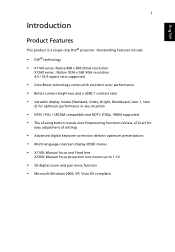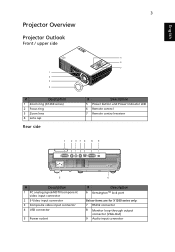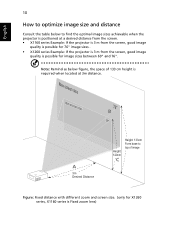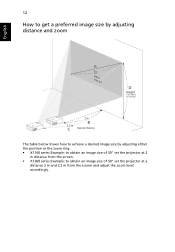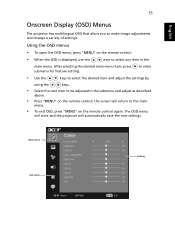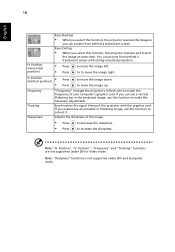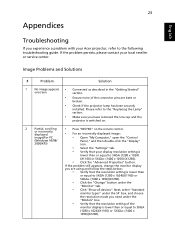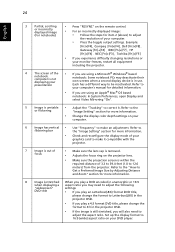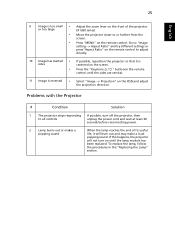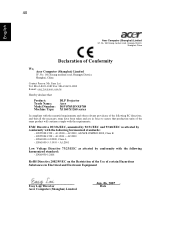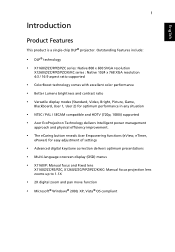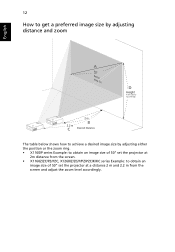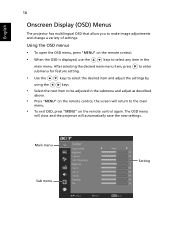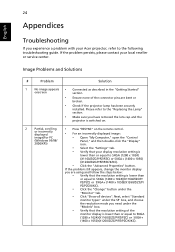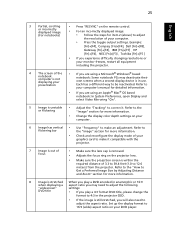Acer X1260 Support Question
Find answers below for this question about Acer X1260.Need a Acer X1260 manual? We have 4 online manuals for this item!
Question posted by hankjo98 on October 14th, 2012
Projector Showing The Error, Signal Not Supported.
When we connected the VGA cable, it is showing signal is not supported. i have check the VGA cable, change the resolution in the system. but still we are getting the same error. can any one help me to resolve this issue.
Current Answers
Related Acer X1260 Manual Pages
Similar Questions
I Am Facing A Issue In My Projector Showing The Fan Fail
(Posted by majakaranki 3 years ago)
C112 Acer Projector On Tablet!?
hello! i have just bought the surface 2. now im trying to install my projector but it doesnt work. i...
hello! i have just bought the surface 2. now im trying to install my projector but it doesnt work. i...
(Posted by norap 10 years ago)
My Acer Projector Shows White Spots On The Picture, What Does This Mean?
(Posted by mklthu002 11 years ago)
How To Connect Acer X1161 3d Dlp Projector Via Usb
How to connect Acer X1161 3D DLP Projector via USB
How to connect Acer X1161 3D DLP Projector via USB
(Posted by revstr 12 years ago)
Acer Ph530 Projector Showing Green
I have a Acer ph530 projector that I've had for about four years now, I've been getting a "replace l...
I have a Acer ph530 projector that I've had for about four years now, I've been getting a "replace l...
(Posted by eddeo123 12 years ago)