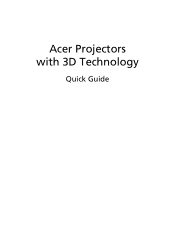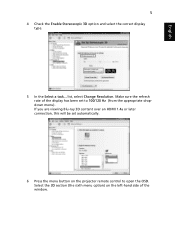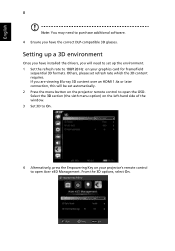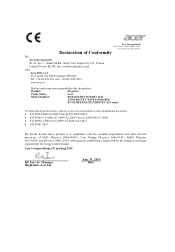Acer X1163 Support Question
Find answers below for this question about Acer X1163.Need a Acer X1163 manual? We have 2 online manuals for this item!
Question posted by pstrkmoyo on January 18th, 2016
The Projector Light Is Not Coming On
the projector light is not coming on. the fan starts and stops after about 8 seconds with blue light flushing.
Current Answers
Answer #1: Posted by TechSupport101 on January 18th, 2016 1:26 AM
Hi. See page 32 of the .pdf doc here http://img.billiger.de/dynimg/mBowJF7y-KhX90aFpmTDmHt4H9rycHjeBa9LTdXG2DATAYDDuxqnAyfUrVi_1w3dBDVWxiM__uGv2KDsrHvdo8/Bedienungsanleitung.pdf for a list of 'LED & Alarm Definations' to learn what yours indicates.
Related Acer X1163 Manual Pages
Similar Questions
I Am Facing A Issue In My Projector Showing The Fan Fail
(Posted by majakaranki 3 years ago)
My Acer Projector X1140a Dlp Fan Fail
my acer projector X1140A DLP fan fail
my acer projector X1140A DLP fan fail
(Posted by barangayipilan2016 6 years ago)
Acer X1273 Projector Turns On Then Shuts It Off Again. Lamp Light Comes On After
After turning it on, it whirrs then pressing the resync button, it then the lamp light comes on. Tur...
After turning it on, it whirrs then pressing the resync button, it then the lamp light comes on. Tur...
(Posted by sera39828 9 years ago)
My Projector Acer P1200 Won't Stop Flashing Green Red Blue.
(Posted by killdill83 10 years ago)