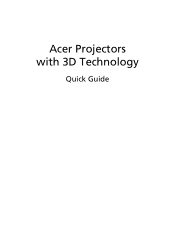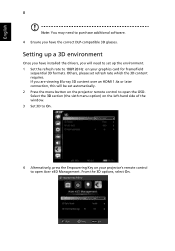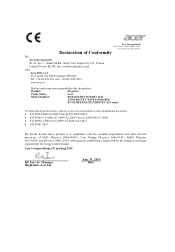Acer X1163 Support Question
Find answers below for this question about Acer X1163.Need a Acer X1163 manual? We have 2 online manuals for this item!
Current Answers
Related Acer X1163 Manual Pages
Similar Questions
Acer 1163 Projecao Sem Foco
a imagem de meu acer 1163 esta sem foco
a imagem de meu acer 1163 esta sem foco
(Posted by altasfitas01 3 years ago)
The Projector Light Is Not Coming On
the projector light is not coming on. the fan starts and stops after about 8 seconds with blue light...
the projector light is not coming on. the fan starts and stops after about 8 seconds with blue light...
(Posted by pstrkmoyo 8 years ago)
How To Connect Acer X1161 3d Dlp Projector Via Usb
How to connect Acer X1161 3D DLP Projector via USB
How to connect Acer X1161 3D DLP Projector via USB
(Posted by revstr 12 years ago)
Acer Ph530 Projector Showing Green
I have a Acer ph530 projector that I've had for about four years now, I've been getting a "replace l...
I have a Acer ph530 projector that I've had for about four years now, I've been getting a "replace l...
(Posted by eddeo123 12 years ago)
Our Acer 726w Dlp ...ceiling
Problem With Acer Pd726w Projector
Our Acer 726w
Our ACER 726W DLP ...ceiling Problem with Acer PD726W Projector Our ACER 726W DLP ...ceiling mount...
Our ACER 726W DLP ...ceiling Problem with Acer PD726W Projector Our ACER 726W DLP ...ceiling mount...
(Posted by robertjsodano 12 years ago)