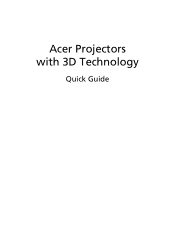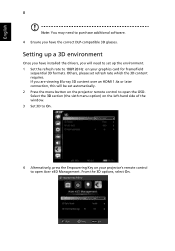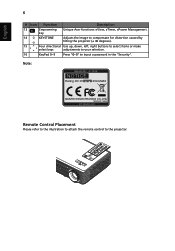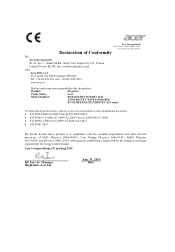Acer X1163 Support Question
Find answers below for this question about Acer X1163.Need a Acer X1163 manual? We have 2 online manuals for this item!
Question posted by altasfitas01 on January 16th, 2021
Acer 1163 Projecao Sem Foco
Current Answers
Answer #1: Posted by Odin on January 16th, 2021 1:57 PM
If the issue persists or if you require further advice--or if the instructions don't seem to apply--you may want to consult the company: use the contact information at https://www.contacthelp.com/acer/customer-service.
Hope this is useful. Please don't forget to click the Accept This Answer button if you do accept it. My aim is to provide reliable helpful answers, not just a lot of them. See https://www.helpowl.com/profile/Odin.
Related Acer X1163 Manual Pages
Similar Questions
the projector light is not coming on. the fan starts and stops after about 8 seconds with blue light...
How to connect Acer X1161 3D DLP Projector via USB
I have a Acer ph530 projector that I've had for about four years now, I've been getting a "replace l...
acer p3250 projector how is unlock i dont have security card