Acer TravelMate 5530 Support Question
Find answers below for this question about Acer TravelMate 5530.Need a Acer TravelMate 5530 manual? We have 1 online manual for this item!
Question posted by cking55 on January 11th, 2012
Computer Is Running But Not Showing Screen. Also A Cd Will Start But Then Stop
The person who posted this question about this Acer product did not include a detailed explanation. Please use the "Request More Information" button to the right if more details would help you to answer this question.
Current Answers
There are currently no answers that have been posted for this question.
Be the first to post an answer! Remember that you can earn up to 1,100 points for every answer you submit. The better the quality of your answer, the better chance it has to be accepted.
Be the first to post an answer! Remember that you can earn up to 1,100 points for every answer you submit. The better the quality of your answer, the better chance it has to be accepted.
Related Acer TravelMate 5530 Manual Pages
TravelMate 5230/5530, Extensa 5430/5130 Service Guide - Page 11


...options:
jBlu-ray Disc™/DVD-Super Multi double-layer drive jDVD-Super Multi double-layer drive jDVD/CD-RW combo drive K 5-in-1 card reader
Special keys and controls
K 88-/89-/93-key keyboard...buttons: WLAN, Internet, email, Bluetooth, Acer Arcade™ K Acer MediaTouch keys: play/pause, stop, previous, next K Volume wheel K Acer Media Center remote control*
Audio
K Two built-in Acer 3DSonic stereo...
TravelMate 5230/5530, Extensa 5430/5130 Service Guide - Page 14
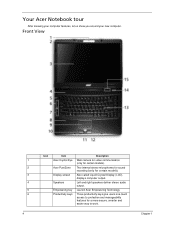
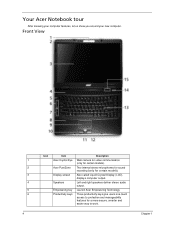
... for video communication (only for a more secure, smarter and easier way to work. Display screen
Also called Liquid-Crystal Display (LCD), displays computer output.
Empowering key Launch Acer Empowering Technology
... Chapter 1
Your Acer Notebook tour
After knowing your computer features, let us show you around your new computer. Speakers
Left and right speakers deliver stereo audio ...
TravelMate 5230/5530, Extensa 5430/5130 Service Guide - Page 21
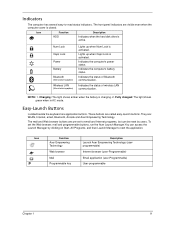
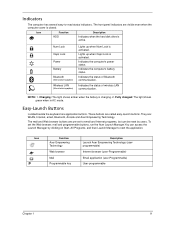
...browser, mail and programmable buttons, run the Acer Launch Manager.You can be reset by clicking on Start, All Programs, and then Launch Manager to start the application.
They are application...the computer's power status. Indicates the status of Bluetooth communication.
Charging: The light shows amber when the battery is active. These buttons are visible even when the computer ...
TravelMate 5230/5530, Extensa 5430/5130 Service Guide - Page 25
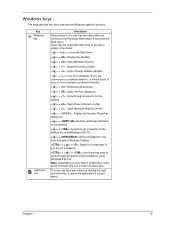
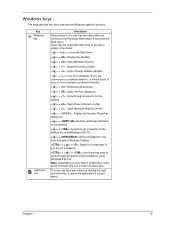
... (if you're not connected to a network domain)
< > + : Minimizes all windows
< > + : Open the Run dialog box
< > + : Cycle through programs on the taskbar
< > + : Open Ease of Access Center
< >...the arrow keys to cycle through Sidebar gadgets
< > + : Lock your edition of functions:
< >: Open or close the Start menu
< > + : Display the desktop
< > + : Open Windows Explore
< > + : Search for a file...
TravelMate 5230/5530, Extensa 5430/5130 Service Guide - Page 28


... to display the Acer Empowering Technology toolbar on the desktop.
2. Actual product specifications may also launch Acer Empowering Technology by running the program from the Acer Empowering Technology program group in the Start menu, or by double-clicking the
icon if you mouse over an application icon, a quick menu appears below the...
TravelMate 5230/5530, Extensa 5430/5130 Service Guide - Page 30
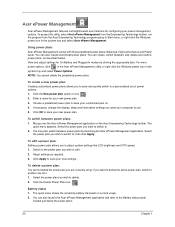
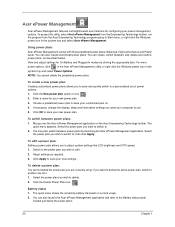
... wish to the power plan you want your customized plan on current usage.
2. The quick menu shows the remaining battery life based on .
4. You can also create customized power plans. For more
... select Acer ePower Management from the Empowering Technology toolbar, run the program from the Acer Empowering Technology program group in Start menu, or right-click the Windows power icon in the...
TravelMate 5230/5530, Extensa 5430/5130 Service Guide - Page 37


Run Acer GridVista and select your preferred screen configuration for each window into the appropriate grid. 3. Chapter 1
27....rTto aAclclePssrothgisrfaumncstion, please go to SAtacret>rAGllrPidroVgirsatmas and click on certain models. AcerGridVista is connected, then select Start, Control Panel, Display and click on Settings. Select the secondary monitor (2) icon in the display box ...
TravelMate 5230/5530, Extensa 5430/5130 Service Guide - Page 47
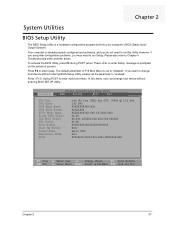
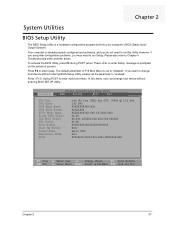
...message is already properly configured and optimized, and you do not need to run this menu, user can change boot device without entering BIOS SETUP Utility. The default parameter of screen). Chapter 2
System Utilities
BIOS Setup Utility
The BIOS Setup Utility is set... problems, you want to change boot device without entering BIOS Setup Utility, please set to run Setup.
TravelMate 5230/5530, Extensa 5430/5130 Service Guide - Page 49


... software construction, standardized by the Open Software Foundation (OSF) as part of this system.
Displays system BIOS version. Information
The Information screen displays a summary of the system. This field shows the model name of HDD installed on primary IDE master. This field displays the VGA firmware version of your computer hardware information...
TravelMate 5230/5530, Extensa 5430/5130 Service Guide - Page 51


... will not be displayed or not; Disabled: Customer Logo is not displayed, and Summary Screen is disabled or enabled.
Extended Memory size=Total memory size-1MB
Shows the VGA memory size. Enabled: Customer Logo is displayed, and Summary Screen is not allowed to factory defaults. Option: Disabled or Enabled
Enables, disables D2D Recovery...
TravelMate 5230/5530, Extensa 5430/5130 Service Guide - Page 53
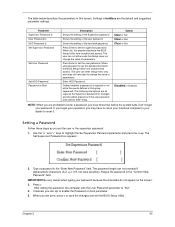
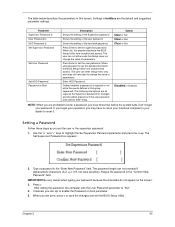
... the password in the "Enter New Password" field. If desired, you forget your password. Shows the setting of the user password. When user password is required or not while the events ...Password Password on Boot
Description
Shows the setting of the Supervisor password
Shows the setting of the hard disk password. Defines whether a password is set, this screen.
The following sub-options ...
TravelMate 5230/5530, Extensa 5430/5130 Service Guide - Page 55
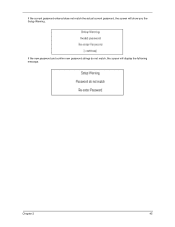
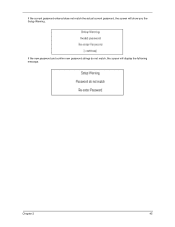
If the current password entered does not match the actual current password, the screen will display the following message. Chapter 2
45 If the new password and confirm new password strings do not match, the screen will show you the Setup Warning.
TravelMate 5230/5530, Extensa 5430/5130 Service Guide - Page 59
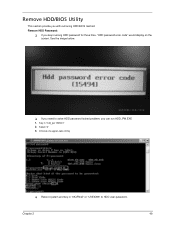
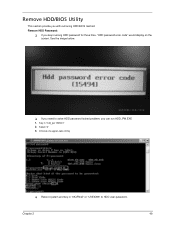
.... Key in wrong HDD password for three time, "HDD password error code" would display on the screen.
Remove HDD/BIOS Utility
This section provide you with removing HDD/BIOS method: Remove HDD Password:
K If you can run HDD_PW.EXE 1.
Choose one upper-case string
K Reboot system and key in "0KJFN42" or "UVEIQ96...
TravelMate 5230/5530, Extensa 5430/5130 Service Guide - Page 113
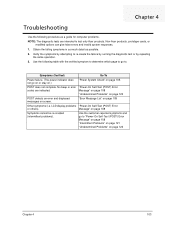
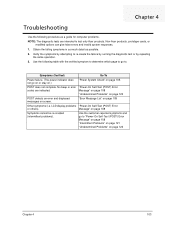
... Error
or others). Use the customer-reported symptoms and go to re-create the failure by running the diagnostic test or by attempting to "Power-On Self-Test (POST) Error Message" on... displayed messages on page 108
Symptoms cannot be re-created (intermittent problems).
Message" on screen. Chapter 4
Troubleshooting
Use the following table with the verified symptom to determine which page...
TravelMate 5230/5530, Extensa 5430/5130 Service Guide - Page 114
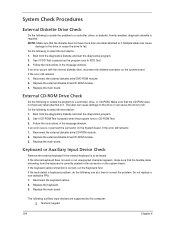
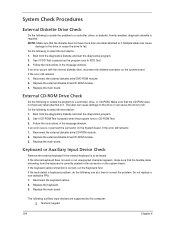
.... See if CD-ROM Test is required. If the error still remains: 1. Replace the external diskette drive/CD-ROM module. 3. If the keyboard cable connection is passed as the program runs to FDD Test...cables. 2. NOTE: Make sure that the flexible cable extending from the diagnostics diskette and start the diagnostics program. 2. Boot from the keyboard is to be tested. System Check Procedures...
TravelMate 5230/5530, Extensa 5430/5130 Service Guide - Page 115
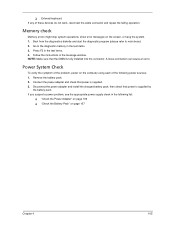
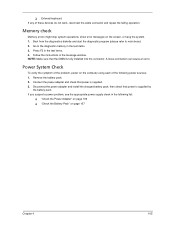
... power supply check in the test items. 4. Memory check
Memory errors might stop system operations, show error messages on the computer using each of these devices do not work, reconnect.... NOTE: Make sure that the DIMM is supplied. 3.
Boot from the diagnostics diskette and start the diagnostic program (please refer to the diagnostic memory in the message window. Power System Check...
TravelMate 5230/5530, Extensa 5430/5130 Service Guide - Page 117
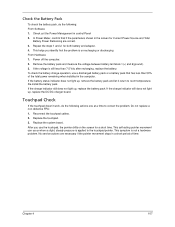
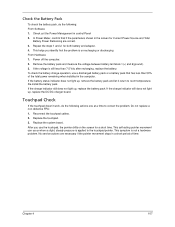
... pack that if the parameters shown in the screen for Current Power Source and Total
Battery Power Remaining are necessary if the pointer movement stops in a short period of the total power ...is still less than 50% of time. Reconnect the touchpad cables. 2. This symptom is on the screen for both battery and adapter. 4. Check the Battery Pack
To check the battery pack, do the following...
TravelMate 5230/5530, Extensa 5430/5130 Service Guide - Page 119


...at offset: nnnn
System battery is specified. Battery critical LOW In this situation BIOS will show message. Run Setup Shadow RAM Failed at offset: nnnn
System RAM Failed at offset: nnnn
Extended RAM... W:xxxxh)
Real Time Clock Error
CMOS Battery Bad
CMOS Checksum Error
System disabled. Replace and run Setup System CMOS checksum bad - "Load Default Settings" in BIOS Setup Utility. Hard disk drive...
TravelMate 5230/5530, Extensa 5430/5130 Service Guide - Page 125
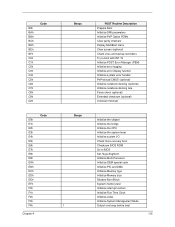
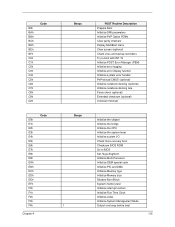
...Routine Description Prepare Boot Initialize DMI parameters Initialize PnP Option ROMs Clear parity checkers Display MultiBoot menu Clear screen (optional) Check virus and backup reminders Try to boot with INT 19 Initialize POST Error Manager (...System memory test Initialize interrupt vectors Initialize Run Time Clock Initialize video Initialize System Management Mode Output one beep before boot
115
TravelMate 5230/5530, Extensa 5430/5130 Service Guide - Page 127
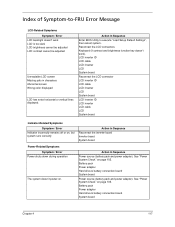
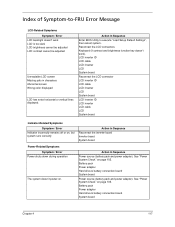
...Indicator-Related Symptoms
Symptom / Error Indicator incorrectly remains off or on, but system runs correctly
Action in Sequence
Reconnect the inverter board Inverter board System board
Power-Related...-to execute "Load Setup Default Settings", then reboot system. Action in characters Abnormal screen Wrong color displayed
LCD has extra horizontal or vertical lines displayed. Battery pack Power ...
Similar Questions
Can't Start Up
When I start up on my travelmate there is some flickering and a blue function key on that I haven't ...
When I start up on my travelmate there is some flickering and a blue function key on that I haven't ...
(Posted by lodon14 9 years ago)
How Do I Disassemble An Acer Travelmate 5530 Laptop
(Posted by pulgacm 9 years ago)
Blank Screen When Starting Up Laptop
regarding Acer Aspire E1-470P. When I turn the laptop on, all I'm getting is a blank screen and the ...
regarding Acer Aspire E1-470P. When I turn the laptop on, all I'm getting is a blank screen and the ...
(Posted by dianespencer39 9 years ago)
Acer Travelmate 5530
When I power up my laptop it requires my password but my keyboard or mouse pad will not work to allo...
When I power up my laptop it requires my password but my keyboard or mouse pad will not work to allo...
(Posted by mistybritton 10 years ago)
I Have Only White Screen When Start My 5830 Tg Lap,ples Answer
(Posted by sreekumarpillai233 11 years ago)

