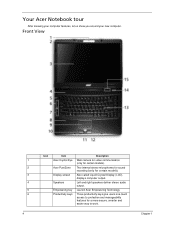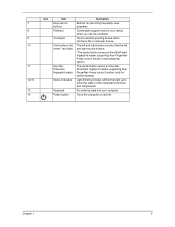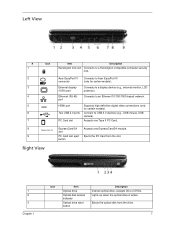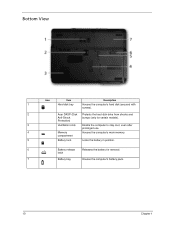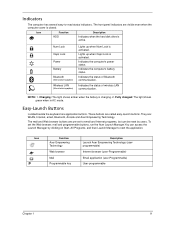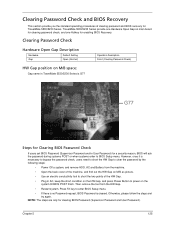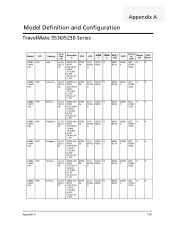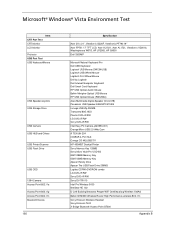Acer TravelMate 5530 Support Question
Find answers below for this question about Acer TravelMate 5530.Need a Acer TravelMate 5530 manual? We have 1 online manual for this item!
Question posted by mistybritton on May 4th, 2013
Acer Travelmate 5530
When I power up my laptop it requires my password but my keyboard or mouse pad will not work to allow me to type in the password but it did allow me to connect a mouse through USB and it works but when I connect a keyboard through USB it will not work . what can I do to solve this problem?
Current Answers
Related Acer TravelMate 5530 Manual Pages
Similar Questions
Can't Start Up
When I start up on my travelmate there is some flickering and a blue function key on that I haven't ...
When I start up on my travelmate there is some flickering and a blue function key on that I haven't ...
(Posted by lodon14 9 years ago)
How Do I Disassemble An Acer Travelmate 5530 Laptop
(Posted by pulgacm 9 years ago)
How To Unlock Acer Aspire 4730z Laptop Bios Password
(Posted by ovkarat 10 years ago)
Scroll On Touchpad
My touchpad scroll stopped working and I'm going crazy trying to get it back.
My touchpad scroll stopped working and I'm going crazy trying to get it back.
(Posted by glennwobbly 11 years ago)
Acer Aspire 5733z Laptop Hdd Password
The manual states to clear HDD password, you have to run an exe file on compatible device. I have tr...
The manual states to clear HDD password, you have to run an exe file on compatible device. I have tr...
(Posted by shymel0404 11 years ago)