Acer TravelMate 5530 Support Question
Find answers below for this question about Acer TravelMate 5530.Need a Acer TravelMate 5530 manual? We have 1 online manual for this item!
Question posted by pulgacm on September 13th, 2014
How Do I Disassemble An Acer Travelmate 5530 Laptop
The person who posted this question about this Acer product did not include a detailed explanation. Please use the "Request More Information" button to the right if more details would help you to answer this question.
Current Answers
There are currently no answers that have been posted for this question.
Be the first to post an answer! Remember that you can earn up to 1,100 points for every answer you submit. The better the quality of your answer, the better chance it has to be accepted.
Be the first to post an answer! Remember that you can earn up to 1,100 points for every answer you submit. The better the quality of your answer, the better chance it has to be accepted.
Related Acer TravelMate 5530 Manual Pages
TravelMate 5230/5530, Extensa 5430/5130 Service Guide - Page 1


for more information,
please refer to http://csd.acer.com.tw
PRINTED IN TAIWAN TravelMate 5530/5230 Series Service Guide
Service guide files and updates are available on the ACER/CSD web;
TravelMate 5230/5530, Extensa 5430/5130 Service Guide - Page 2


Revision History
Please refer to the table below for the updates made on TravelMate 5530/5230 Series service guide.
Date
Chapter
Updates
II
TravelMate 5230/5530, Extensa 5430/5130 Service Guide - Page 3


.../III are trademarks and/or registered trademarks of their purchase, the buyer (and not Acer Incorporated, its distributor, or its dealer) assumes the entire cost of Intel Corporation. ...and any incidental or consequential damages resulting from any defect in any form or by Acer Incorporated. All rights reserved. Disclaimer
The information in this publication may be reproduced, ...
TravelMate 5230/5530, Extensa 5430/5130 Service Guide - Page 5


... and the product it will NOT be noted in the printed Service Guide. V To better fit local market requirements and enhance product competitiveness, your regional Acer office to extend the functionality of a machine (e.g. You MUST use the list provided by your regional office MAY have a DIFFERENT part number code to -date...
TravelMate 5230/5530, Extensa 5430/5130 Service Guide - Page 7


... System Utilities 26 Acer GridVista (dual-display compatible 27 Hardware Specifications and Configurations 29
System Utilities
37
BIOS Setup Utility 37 Navigating the BIOS Utility 38 Information 39 Main 40 Security 42 Boot 46 Exit 47
BIOS Flash Utility 48 Remove HDD/BIOS Utility 49
Machine Disassembly and Replacement
53
Disassembly Requirements 53...
TravelMate 5230/5530, Extensa 5430/5130 Service Guide - Page 8


... USB Board Module 89 Removing the Main Board 90 LCD Module Disassembly Process 93 LCD Module Disassembly Flowchart 93 Removing the LCD Bezel 94 Removing the LCD module ... Recovery by Crisis Disk 126
FRU (Field Replaceable Unit) List
127
TravelMate 5530/5230 Series Exploded Diagram 128 TravelMate 5530/5230 Series 136
Model Definition and Configuration
136
Test Compatible Components
159...
TravelMate 5230/5530, Extensa 5430/5130 Service Guide - Page 11


..., featuring: K AMD Turion™ 64X2 dual-core processor K AMD Athlon™ 64X2 dual-core processor K Mobile AMD Sempron™ processor K AMD M780G Chipset K Acer InviLink™ 802.11b/g* K Acer InviLink™ Nplify™ 802.11b/g/Draft-N*
System Memory
K Dual-Channel DDR2 SDRAM support K Up to 2 GB of DDR2 667 MHz memory, upgradeable...
TravelMate 5230/5530, Extensa 5430/5130 Service Guide - Page 12


.../line-out jack K Microphone-in jack K Line-in jack K Ethernet (RJ-45) port K Modem (RJ-11) port K DC-in microphones*
Communication
K Acer Video Conference, featuring: jIntegrated Acer Crystal Eye webcam jOptional Acer Xpress VoIP phone
K WLAN: jAcer InviLink™ 802.11b/g* jAcer InviLink™ Nplify™ 802.11b/g/Draft-N*
K WPAN: Bluetooth® 2.0+EDR...
TravelMate 5230/5530, Extensa 5430/5130 Service Guide - Page 14
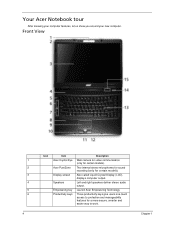
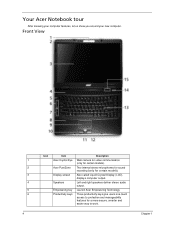
... certain models).
Display screen
Also called Liquid-Crystal Display (LCD), displays computer output.
Speakers
Left and right speakers deliver stereo audio output. Empowering key Launch Acer Empowering Technology
Productivity keys
Three productivity keys give users one-touch access to work. Front View
1 2 3 4 5 6
4
Icon
Item
Description...
TravelMate 5230/5530, Extensa 5430/5130 Service Guide - Page 15
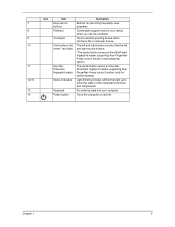
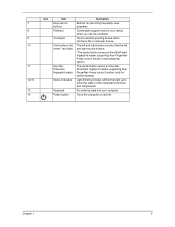
... like the left and right mouse buttons.
*The center button serves as Acer BioProtection fingerprint reader supporting Acer FingerNav 4-way control function (only for your computer.
Chapter 1
5 Acer BioProtection fingerprint reader
The center button serves as Acer BioProtect fingerprint reader supporting Acer FingerNav 4-way control function (manufacturing option). Power button
Turns the...
TravelMate 5230/5530, Extensa 5430/5130 Service Guide - Page 17
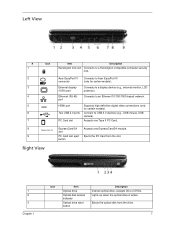
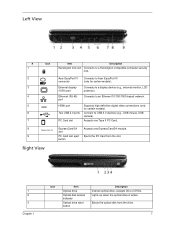
Connects to Acer EasyPort IV (only for certain models).
Accepts one ExpressCard/54 module....certain models). Ejects the PC Card from the drive.
7
ExpressCard/54 slot
PC Card slot eject button
Accepts one Type II PC Card. Acer EasyPort IV connector
Connects to an Ethernet 10/100/1000-based network.
Connect to a Kensington-compatible computer security lock. Left View
# 1
...
TravelMate 5230/5530, Extensa 5430/5130 Service Guide - Page 20
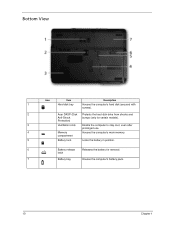
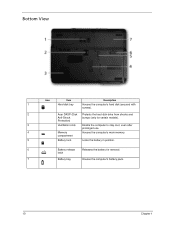
... position.
6
Battery release
Releases the battery for certain models). Bottom View
Icon
Item
Description
1
Hard disk bay
Houses the computer's hard disk (secured with
screws).
2
Acer DASP (Disk Protects the hard disk drive from shocks and
Anti-Shock
bumps (only for removal. Protection)
3
Ventilation slots Enable the computer to stay cool...
TravelMate 5230/5530, Extensa 5430/5130 Service Guide - Page 21
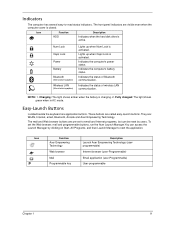
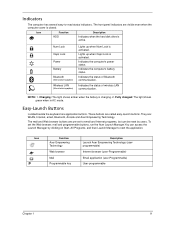
.... 2.
Indicates the status of wireless LAN communication. Lights up when Num Lock is closed. The front panel indicators are : WLAN, Internet, email, Bluetooth, Arcade and Acer Empowering Technology. Indicates the computer's power status.
The mail and Web browser buttons are pre-set the Web browser, mail and programmable buttons, run the...
TravelMate 5230/5530, Extensa 5430/5130 Service Guide - Page 22


... (1) and right (4) buttons located beneath the touchpad to perform selection and execution functions. Tap twice (at the same speed as clicking the left /right using Acer FingerNav 4way control function (Manufacturing option). This fingerprint reader or button mimics your finger across the touchpad (1) to move the cursor. Center button (3)
Swipe up...
TravelMate 5230/5530, Extensa 5430/5130 Service Guide - Page 26


... both.
To activate hot keys, press and hold the key before pressing the other key in Sleep mode.
Hotkey + + + + +
+ + + + < > + < > + < > + < >
Icon
Function
Hotkey help
Acer eSettings
Acer ePower Management
Sleep
Display toggle
Screen blank Touchpad toggle Speaker toggle Brightness up Brightness down Volume up Volume down
Description Displays help on and...
TravelMate 5230/5530, Extensa 5430/5130 Service Guide - Page 28


... of the active window. Actual product specifications may also run the application by double-clicking the
icon if you to display the Acer Empowering Technology toolbar on the desktop.
2.
Acer Empowering Technology
The Empowering Technology toolbar makes it easy for you mouse over an application icon, a quick menu appears below the toolbar...
TravelMate 5230/5530, Extensa 5430/5130 Service Guide - Page 29


... Click Password settings. Your password should have a minimum of 4 and a maximum of Acer eRecovery Management to protect your data. Click OK to set the Empowering Technology password to ... Empowering Technology password
You must set the password. Make sure the box Use for Acer eRecovery Management is checked. 8.
To set the Empowering Technology password: 1. The Empowering Technology Password Center ...
TravelMate 5230/5530, Extensa 5430/5130 Service Guide - Page 135
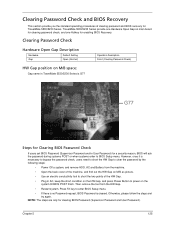
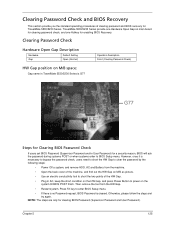
...ask the password during systems POST or when systems enter to BIOS Setup menu. Chapter 5
125
TravelMate 5530/5230 Series provide one Hardware Open Gap on M/B as picture.
• Use an electric ... on the system till BIOS POST finish. NOTE: The steps are only for TravelMate 5530/5230 Series. Clearing Password Check and BIOS Recovery
This section provide you the standard operating procedures ...
TravelMate 5230/5530, Extensa 5430/5130 Service Guide - Page 146
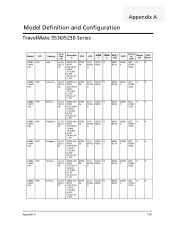
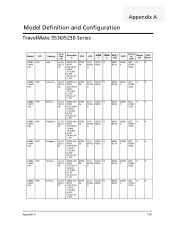
Model Definition and Configuration
TravelMate 5530/5230 Series
Appendix A
Model RO AS505 AAP 1ANW XMi
AS505 AAP 1ANW XMi
AS505 AAP 1ANW XMi
AS505 AAP 1ANW XMi
AS505 AAP 1ANW XMi
AS505 AAP 1ANW XMi
AS505 AAP 1ANW XMi
Country India Indonesia Malaysia Philippines Singapore Thailand Vietnam
Acer Part no LX.AV 30C.0 02...
TravelMate 5230/5530, Extensa 5430/5130 Service Guide - Page 169


... under Windows® XP Home, Windows® XP Pro environment. Refer to the TravelMate 5530/5230 series Compatibility Test Report released by Acer's internal testing department.
Appendix B
Test Compatible Components
This computer's compatibility is tested and verified by the Acer Mobile System Testing Department. Regarding configuration, combination and test procedures, please refer to...
Similar Questions
Can't Start Up
When I start up on my travelmate there is some flickering and a blue function key on that I haven't ...
When I start up on my travelmate there is some flickering and a blue function key on that I haven't ...
(Posted by lodon14 9 years ago)
Acer Travelmate 5530
When I power up my laptop it requires my password but my keyboard or mouse pad will not work to allo...
When I power up my laptop it requires my password but my keyboard or mouse pad will not work to allo...
(Posted by mistybritton 11 years ago)
Scroll On Touchpad
My touchpad scroll stopped working and I'm going crazy trying to get it back.
My touchpad scroll stopped working and I'm going crazy trying to get it back.
(Posted by glennwobbly 11 years ago)

