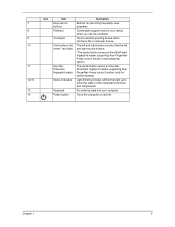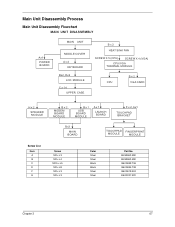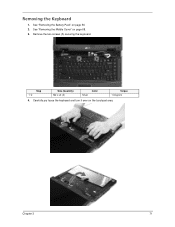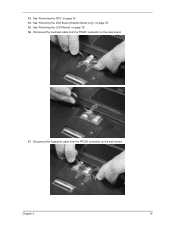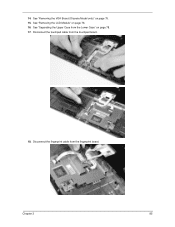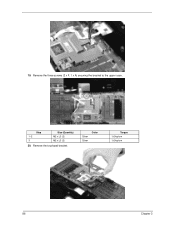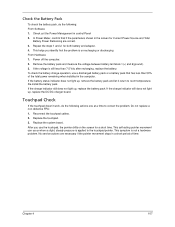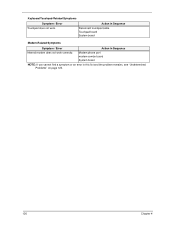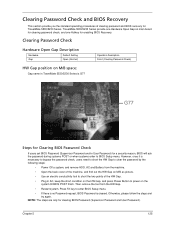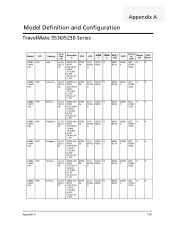Acer TravelMate 5530 Support Question
Find answers below for this question about Acer TravelMate 5530.Need a Acer TravelMate 5530 manual? We have 1 online manual for this item!
Question posted by glennwobbly on March 21st, 2013
Scroll On Touchpad
Current Answers
Answer #1: Posted by tintinb on March 22nd, 2013 2:05 AM
http://support.acer-euro.com/drivers/notebook/tm_5530.html
If you have more questions, please don't hesitate to ask here at HelpOwl. Experts here are always willing to answer your questions to the best of our knowledge and expertise.
Regards,
Tintin
Related Acer TravelMate 5530 Manual Pages
Similar Questions
When I start up on my travelmate there is some flickering and a blue function key on that I haven't ...
When I power up my laptop it requires my password but my keyboard or mouse pad will not work to allo...
One day I turned on my laptop and the touchpad simply didn't work. Over the past few months I had no...