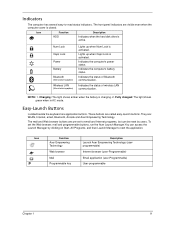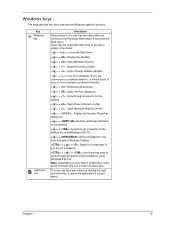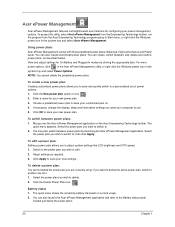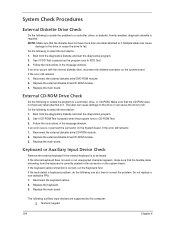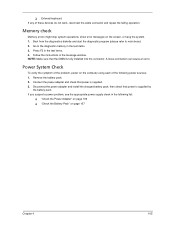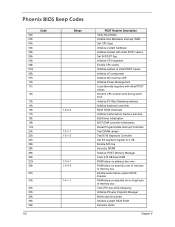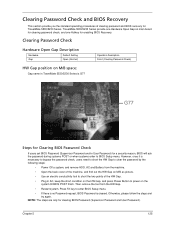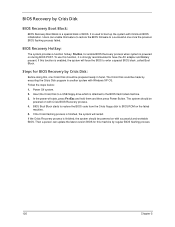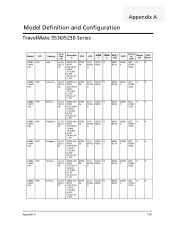Acer TravelMate 5530 Support Question
Find answers below for this question about Acer TravelMate 5530.Need a Acer TravelMate 5530 manual? We have 1 online manual for this item!
Question posted by lodon14 on February 5th, 2015
Can't Start Up
When I start up on my travelmate there is some flickering and a blue function key on that I haven't seen on before
Current Answers
Related Acer TravelMate 5530 Manual Pages
Similar Questions
How Do I Disassemble An Acer Travelmate 5530 Laptop
(Posted by pulgacm 9 years ago)
What Is The Function Key For Cursor Lock On Acer 5517 Laptop
(Posted by krysHer 10 years ago)
What Are The F1-f12 Function Keys On An Acer Aspire 5517 Laptop Used For?
(Posted by shujoem 10 years ago)
Acer Travelmate 5530
When I power up my laptop it requires my password but my keyboard or mouse pad will not work to allo...
When I power up my laptop it requires my password but my keyboard or mouse pad will not work to allo...
(Posted by mistybritton 11 years ago)
Computer Is Running But Not Showing Screen. Also A Cd Will Start But Then Stop
(Posted by cking55 12 years ago)