Acer Aspire 4730Z Support Question
Find answers below for this question about Acer Aspire 4730Z.Need a Acer Aspire 4730Z manual? We have 2 online manuals for this item!
Question posted by ovkarat on March 23rd, 2014
How To Unlock Acer Aspire 4730z Laptop Bios Password
The person who posted this question about this Acer product did not include a detailed explanation. Please use the "Request More Information" button to the right if more details would help you to answer this question.
Current Answers
There are currently no answers that have been posted for this question.
Be the first to post an answer! Remember that you can earn up to 1,100 points for every answer you submit. The better the quality of your answer, the better chance it has to be accepted.
Be the first to post an answer! Remember that you can earn up to 1,100 points for every answer you submit. The better the quality of your answer, the better chance it has to be accepted.
Related Acer Aspire 4730Z Manual Pages
Aspire 4330 / 4370Z / 4370ZG / 4930 User's Guide EN - Page 2
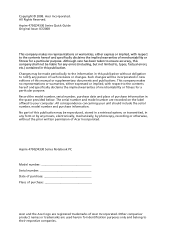
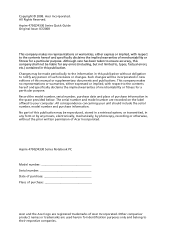
... been taken to notify any errors (including, but not limited to, typos, factual errors, etc.) contained in this manual or supplementary documents and publications. Acer Incorporated. Aspire 4730Z/4330 Series Quick Guide Original Issue: 07/2008
This company makes no representations or warranties, either express or implied, with respect to the information in...
Aspire 4330 / 4370Z / 4370ZG / 4930 User's Guide EN - Page 10


... Built-in microphone
Acer Video Conference, featuring: • Integrated Acer Crystal Eye webcam • Optional Acer Xpress VoIP phone WLAN: • Acer InviLink™ Nplify™ 802.11b/g/Draft-N* • Acer InviLink™ 802.11b/g* WPAN: Bluetooth® 2.0+EDR LAN: Gigabit Ethernet, Wake-on-LAN ready Modem: 56K ITU V.92
BIOS user, supervisor, HDD passwords Kensington lock...
Aspire 4330 / 4730Z / 4730ZG Service Guide - Page 1


for more information,
please refer to http://csd.acer.com.tw
PRINTED IN TAIWAN Aspire 4730Z/4730ZG/4330 Series Service Guide
Service guide files and updates are available on the ACER/CSD web;
Aspire 4330 / 4730Z / 4730ZG Service Guide - Page 7


...
1
Features 1 System Block Diagram 4 Your Acer Notebook tour 5
Front View 5 Closed Front View...Acer GridVista (dual-display compatible 16 Hardware Specifications and Configurations 18
System Utilities
27
BIOS Setup Utility 27 Navigating the BIOS Utility 27 Information 28 Main 29 Security 30 Boot 33 Exit 34
BIOS Flash Utility 35 Remove HDD/BIOS Utility 37
Removing BIOS Passwords...
Aspire 4330 / 4730Z / 4730ZG Service Guide - Page 9


... and Connector Locations
151
Top View 151 Bottom View 152 Clearing Password Check and BIOS Recovery 153
Clearing Password Check 153 BIOS Recovery by Crisis Disk 154
FRU (Field Replaceable Unit) List
155
Aspire 4730Z/4730ZG/4330 Exploded Diagrams 156 Main Module 156 LCD Module 157
Aspire 4730Z/4730ZG/4330 FRU List 158 Screw List 165
Model Definition...
Aspire 4330 / 4730Z / 4730ZG Service Guide - Page 12
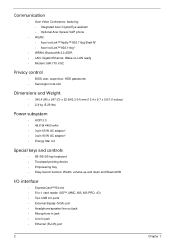
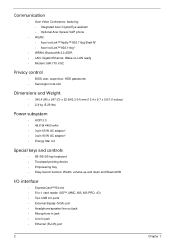
... Eye webcam • Optional Acer Xpress VoIP phone
• WLAN: • Acer InviLink™ Nplify™ 802.11b/g/Draft-N* • Acer InviLink™ 802.11b/g*
• WPAN: Bluetooth® 2.0+EDR • LAN: Gigabit Ethernet, Wake-on-LAN ready • Modem: 56K ITU V.92
Privacy control
• BIOS user, supervisor, HDD passwords • Kensington lock slot...
Aspire 4330 / 4730Z / 4730ZG Service Guide - Page 21


...the second tap and drag the cursor. Click and hold, then use the touchpad with Acer Bio-Protection fingerprint reader:
• Move your finger across the touchpad (2) to drag the....
The touchpad is the same as clicking the left button.
• Use Acer Bio-Protection fingerprint reader (3) supporting Acer FingerNav 4-way control function (only for certain models) or the 4-way scroll ...
Aspire 4330 / 4730Z / 4730ZG Service Guide - Page 24


... most of the computer's controls like screen brightness, volume output and the BIOS utility. Turns the speakers on hotkeys. Displays help on and off to save power. Launches Acer eSettings Management in Acer Empowering Technology.
Launches Acer ePower Management in the hotkey combination.
Hotkey + + + + +
+ + + + < > + < > + +
Icon
Function Hotkey help...
Aspire 4330 / 4730Z / 4730ZG Service Guide - Page 26


... help files. You may choose any one 's fingerprint features, Acer Bio-Protection Fingerprint Solution has incorporated protection against unauthorized access to your computer with centralized password management with Password Bank, easy music player launching with Acer MusicLaunch, secure Internet favorites via Acer MyLaunch, and fast application/website launching and login with a simple...
Aspire 4330 / 4730Z / 4730ZG Service Guide - Page 29


BIOS Item
BIOS vendor BIOS Version BIOS ROM type BIOS ROM size Supported protocols
Specification InsydeH20 v1.03-T2 Flash 1 MB • Support Acer UI • Support multi-boot • Suspend to RAM (S3)/Disk (S4) • Various hot-keys for system control • Support SMBUS 2.0, PCI2.3 • ACPI 2.0 ...
Aspire 4330 / 4730Z / 4730ZG Service Guide - Page 38


...TSSTcorp CDDVDW TS-L633A
System BIOS Version: VGA BIOS Version: Serial Number: Asset Tag Number: Product Name: Manufacturer Name: UUID:
v1.03-T2 Intel V1625 LXJAW500068221C97C1601
Aspire 4730Z Acer 309E6330-6B60-16FA-ADF9-...CPU Speed HDD Model Name HDD Serial Number ATAPI Model Name System BIOS Version VGA BIOS Version Serial Number Asset Tag Number Product Name Manufacturer Name UUID Number...
Aspire 4330 / 4730Z / 4730ZG Service Guide - Page 40


... below describes the parameters in this password protects the BIOS Setup Utility from unauthorized use.
Parameter Supervisor Password Is User Password Is HDD Password Is Set Supervisor Password
Set User Password
Set HDD Password Power on password
[Enabled]
Rev. 3.5
Item Specific Help Install or Change the password and the length of the hard disk password.
When set , this group happened...
Aspire 4330 / 4730Z / 4730ZG Service Guide - Page 48


See the image below. Key in the wrong Supervisor Password three times, System Disabled displays on the screen.
To reset the BIOS password, run BIOS_PW.EXE as follows: 1. Select one string from the list.
38
Chapter 2 Remove BIOS Password: If you key in bios_pw 14452 0 2.
Aspire 4330 / 4730Z / 4730ZG Service Guide - Page 49


From a DOS prompt, Execute clnpwd.exe
2. Chapter 2
39
Press 1 or 2 to clean the desired password shown on the screen. The onscreen message determines whether the function is successful or not. Removing BIOS Passwords:
To clear the password, perform the following steps: 1.
Reboot the system and key in the selected string (qjjg9vy, 07yqmjd etc.) for the BIOS user password. 3.
Aspire 4330 / 4730Z / 4730ZG Service Guide - Page 163
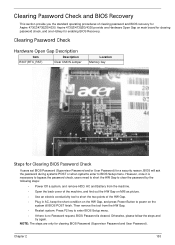
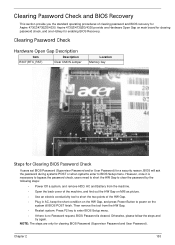
...
Hardware Open Gap Description
Item
Description
R347 (RTC_RST)
Clear CMOS Jumper
Location Memory bay
Steps for Clearing BIOS Password Check
If users set BIOS Password (Supervisor Password and/or User Password) for enabling BIOS Recovery. NOTE: The steps are only for Aspire 4730Z/4730ZG/4330.
Then remove the tool from the machine.
• Open the back cover of the...
Aspire 4330 / 4730Z / 4730ZG Service Guide - Page 165


...FRU list of customer machines. You MUST use the local FRU list provided by your regional Acer office to order FRU parts for RMA (Return Merchandise Authorization). FRU (Field Replaceable Unit) ...by your regional Acer office on how to return it will not be noted on your Acer office may have a DIFFERENT part number code from those given in global configurations of Aspire 4730Z/ 4730ZG/4330...
Aspire 4330 / 4730Z / 4730ZG Service Guide - Page 166


Aspire 4730Z/4730ZG/4330 Exploded Diagrams
Main Module
Item 1
2 3 4 5
Description Middle Cover
Part No. 60.AT902.001
Upper Cover Mainboard CPU Fan Thermal Module
60.AT902.002 MB.ATV02.001 23.AT902.001 60.AT902.007
Item 6
7 8 9 10
Description Bluetooth Module Keyboard Power Cable RJ-11 Cable Lower Cover
Part No. TBD
KB.INT00.442 TBD
60.AT902.003
156
Chapter 6
Aspire 4330 / 4730Z / 4730ZG Service Guide - Page 168
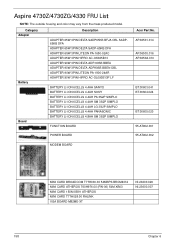
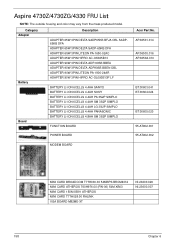
... LI-ION 6CELLS 4.4AH LG 3S2P SIMPLO BATTERY LI-ION 6CELLS 4.4AH PANASONIC BATTERY LI-ION 6CELLS 4.8AH SM 3S2P SIMPLO
FUNCTION BOARD
POWER BOARD
Acer Part No.
Aspire 4730Z/4730ZG/4330 FRU List
NOTE: The outside housing and color may vary from the mass produced model.
Aspire 4330 / 4730Z / 4730ZG Service Guide - Page 195


... • Bios updates • Software utilities • Spare parts lists • TABs (Technical Announcement Bulletin) For these to us. In the Technical Information section you can be obtained directly from Acer CSD Taiwan. We are always looking for all your technical queries. However some information sources will require a user i.d. and password. Acer's Website offers...
Aspire 4330 / 4730Z / 4730ZG Service Guide - Page 197


A
AFLASH Utility 35 Antennas 104
B
Battery Pack 44
BIOS
ROM size 19 ROM type 19 vendor 19 Version 19
BIOS Passwords
Removing 39 BIOS Supports protocol 19 BIOS Utility 27-35
Boot 33 Exit 34 Navigating 27 Onboard Device Configuration 31 Save and Exit 34 Security 30 System Security 34 Bluetooth module 82
...
Similar Questions
Wifi Installation In Acer Aspire 4320z Laptop
wifi installation in acer aspire 4320z laptop
wifi installation in acer aspire 4320z laptop
(Posted by bharatshah 6 years ago)
How To Get To The Boot Menu On An Acer Aspire 4730z Laptop
(Posted by mikeospa 9 years ago)
Why Does My Acer Aspire 4730z Laptop Freeze Up All The Time
(Posted by edwispa 10 years ago)
Acer Aspir 4715z How Bios Password Clear
my friend created the bios password how to clear the password
my friend created the bios password how to clear the password
(Posted by nskumar5250 11 years ago)

