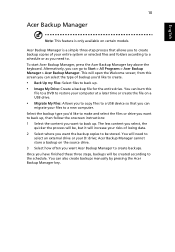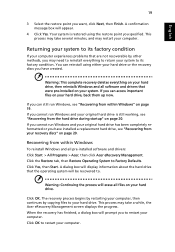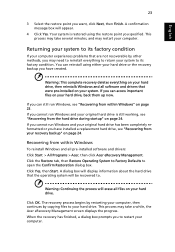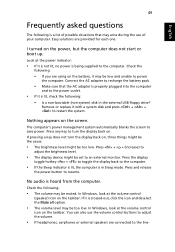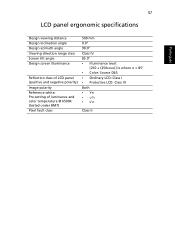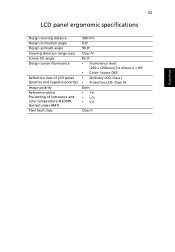Acer Aspire 5830T Support Question
Find answers below for this question about Acer Aspire 5830T.Need a Acer Aspire 5830T manual? We have 1 online manual for this item!
Question posted by sreekumarpillai233 on June 19th, 2012
I Have Only White Screen When Start My 5830 Tg Lap,ples Answer
The person who posted this question about this Acer product did not include a detailed explanation. Please use the "Request More Information" button to the right if more details would help you to answer this question.
Current Answers
Related Acer Aspire 5830T Manual Pages
Similar Questions
Acer Aspire 5830t Lcd Cover Or Full Body
I want to acer aspire 5830t LCD cover or full body
I want to acer aspire 5830t LCD cover or full body
(Posted by khalidfaheem08 2 years ago)
Aspire 4741z Is White Screen Show, How To Do
sir, my laptop acer aspire 4741z is white screen showing now. Every time I started system --dat show...
sir, my laptop acer aspire 4741z is white screen showing now. Every time I started system --dat show...
(Posted by aeithel 8 years ago)
Windows 7 Shuts Unexpectedly And That Too Randomly.
Source Windows Summary Shut downunexpectedlyDate 09-06-2011 15:31 Status Not reported...
Source Windows Summary Shut downunexpectedlyDate 09-06-2011 15:31 Status Not reported...
(Posted by niveditakathe 12 years ago)
White Screen Shut Down
white screen shut down will not start up
white screen shut down will not start up
(Posted by kastanielunden 12 years ago)