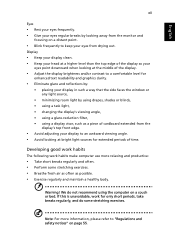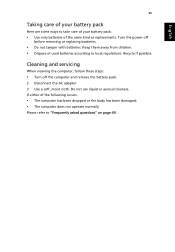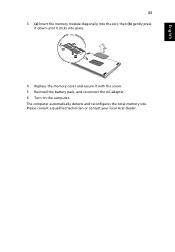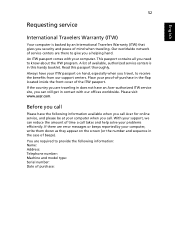Acer Aspire 5830T Support Question
Find answers below for this question about Acer Aspire 5830T.Need a Acer Aspire 5830T manual? We have 1 online manual for this item!
Question posted by khalidfaheem08 on September 10th, 2021
Acer Aspire 5830t Lcd Cover Or Full Body
Current Answers
Answer #1: Posted by SonuKumar on September 11th, 2021 2:44 AM
https://www.laptopinventory.com/Laptop_Model.php/Acer/Aspire/5830T
https://www.acer.com/ac/en/AU/content/spare-parts
https://www.sparepartworld.com/acer/
https://www.espares.co.uk/search/mo1672101/laptops/acer/aspire-5830t
Please respond to my effort to provide you with the best possible solution by using the "Acceptable Solution" and/or the "Helpful" buttons when the answer has proven to be helpful.
Regards,
Sonu
Your search handyman for all e-support needs!!
Related Acer Aspire 5830T Manual Pages
Similar Questions
acer aspire 4730z layar hitam lampu indikator hijau menyala tapi tidak ada tanda tanda loading
I hav a aspire5830t laptop which is working on AC power only. Battery indicates fully charged but i ...
Hi there, I diassembled Acer Aspire 5010 and now I can't find where to put the middle cover hook ...
I have an ACER Aspire 5830T laptop connected to a Targus USB 2.0 docking station. Although the lapto...