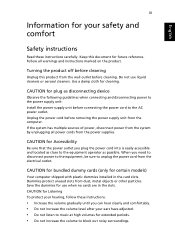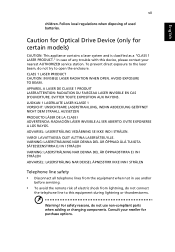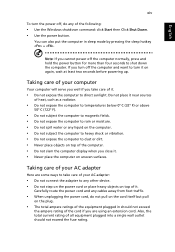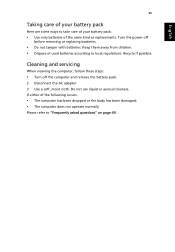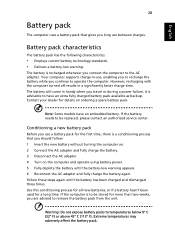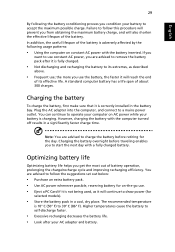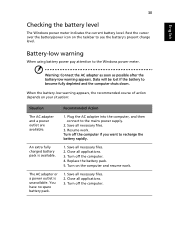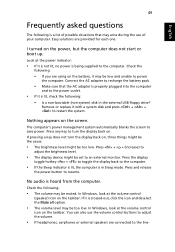Acer Aspire 5830T Support Question
Find answers below for this question about Acer Aspire 5830T.Need a Acer Aspire 5830T manual? We have 1 online manual for this item!
Question posted by jayakumarindian on December 31st, 2012
Laptop Not Powering On Under Battery...
I hav a aspire5830t laptop which is working on AC power only. Battery indicates fully charged but i remove the adapter, laptop gets off... What is the problem???
Current Answers
Related Acer Aspire 5830T Manual Pages
Similar Questions
Why Does The Power And Battery Indicator Blink Continuously Whenever I Try To Ch
The power indicator blinks with the charging indicator continuously expect I unplug it and it doesn'...
The power indicator blinks with the charging indicator continuously expect I unplug it and it doesn'...
(Posted by ekenenwabuoku 1 year ago)
Acer Aspire 5830t Lcd Cover Or Full Body
I want to acer aspire 5830t LCD cover or full body
I want to acer aspire 5830t LCD cover or full body
(Posted by khalidfaheem08 2 years ago)
Acer 5516 Battery Not Holding Charge And Only Works With Power Cord
Acer 5516 battery will not charge or hold a charge and the only way to power laptop is with power co...
Acer 5516 battery will not charge or hold a charge and the only way to power laptop is with power co...
(Posted by nelmiceri 11 years ago)
Sleep Mode Does Not Function With Docking Station
I have an ACER Aspire 5830T laptop connected to a Targus USB 2.0 docking station. Although the lapto...
I have an ACER Aspire 5830T laptop connected to a Targus USB 2.0 docking station. Although the lapto...
(Posted by carled 12 years ago)