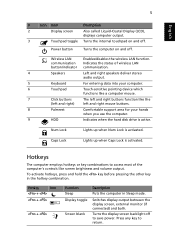Acer 5516 5474 Support Question
Find answers below for this question about Acer 5516 5474 - Aspire - Athlon 1.6 GHz.Need a Acer 5516 5474 manual? We have 1 online manual for this item!
Question posted by nelmiceri on February 8th, 2013
Acer 5516 Battery Not Holding Charge And Only Works With Power Cord
Current Answers
Answer #1: Posted by tintinb on February 9th, 2013 4:44 AM
- http://www.amazon.com/Acer-Aspire-5516-5474-Battery-5200mAh/dp/B004QJX7AG
- http://www.king-batteries.com/laptop-battery.php/ACER-Aspire-5516-5474
- http://www.ebay.com/itm/laptop-battery-for-Acer-Aspire-5516-5517-5732z-AS09A61-/140564100258
If you have more questions, please don't hesitate to ask here at HelpOwl. Experts here are always willing to answer your questions to the best of our knowledge and expertise.
Regards,
Tintin
Answer #2: Posted by tiffany2007 on February 18th, 2013 8:33 PM
To test the battery:
1.Power off the laptop,
2.Take out the battery,
3.Insert it in another laptop,
4.Check of it will charge,
If the battery holds a charge there, then it means the problem is not from the battery, but if it does not hold a charge, then it means the battery is defective and need to be replaced with a new one.
To test the acer aspire 5516 charger:
1.Unplug the charger from the present laptop,
2.Connect it to another laptop to see if it will charge.
If it charges the laptop, then it means the charger is alright, and if it does not charge the laptop, then it means the charger is bad and need to be replaced.
To test the laptop:
1.Turn off the laptop,
2.Disconnect your present charger,
3.Remove your present battery pack,
4.Insert a well tested battery into the laptop,
5.Connect a well tested charger to the laptop.
If it powers on, then it and charges, then it means the laptop is working fine, but if it does not charge, then it means the connection port of the laptop is bad.Hope this information was helpful.
Related Acer 5516 5474 Manual Pages
Similar Questions
My 5810TZ shows 71 percent battery charge, but the AC adaptor is not charging the Battery. The compu...