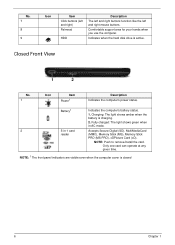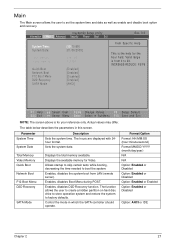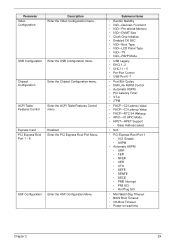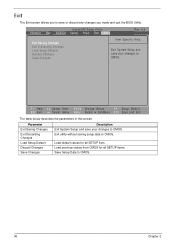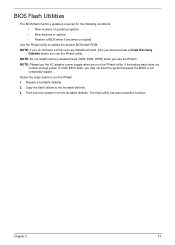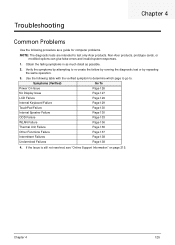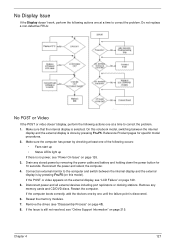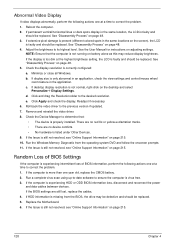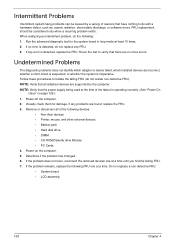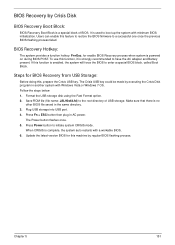Acer Aspire 5732Z Support and Manuals
Get Help and Manuals for this Acer Computers item

View All Support Options Below
Free Acer Aspire 5732Z manuals!
Problems with Acer Aspire 5732Z?
Ask a Question
Free Acer Aspire 5732Z manuals!
Problems with Acer Aspire 5732Z?
Ask a Question
Most Recent Acer Aspire 5732Z Questions
Bluetooth Driver
(Posted by subhamsd274 9 months ago)
Acer Aspire V3-571g
every 10 seconds I get a beep...battery charging on and offIs this because battery needs change or b...
every 10 seconds I get a beep...battery charging on and offIs this because battery needs change or b...
(Posted by davetanghe 1 year ago)
How To Replace Fan On Acer Aspire 5732z 4280
(Posted by siyes 9 years ago)
How To Wipe The Hard Drive Of An Acer Aspire 5732z
(Posted by andonc 9 years ago)
Where Is The Antenna On An Acer Aspire 5732z
(Posted by pionmo 9 years ago)
Acer Aspire 5732Z Videos
Popular Acer Aspire 5732Z Manual Pages
Acer Aspire 5732Z Reviews
We have not received any reviews for Acer yet.