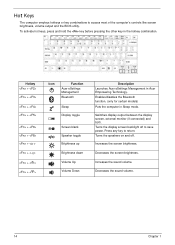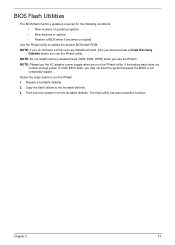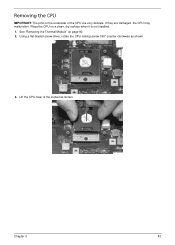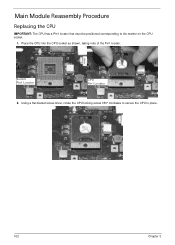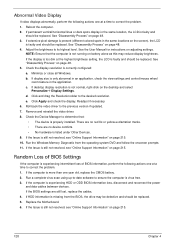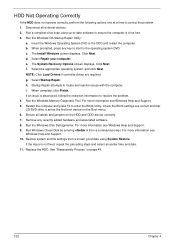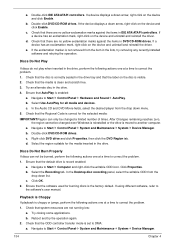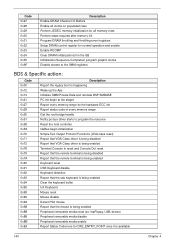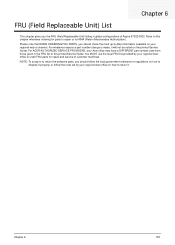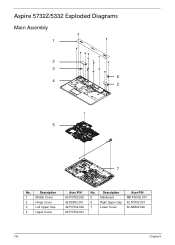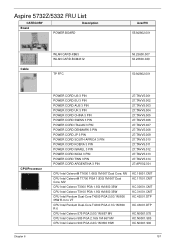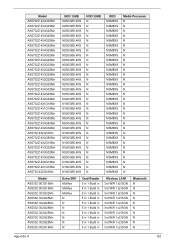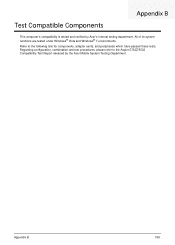Acer Aspire 5732Z Support Question
Find answers below for this question about Acer Aspire 5732Z.Need a Acer Aspire 5732Z manual? We have 1 online manual for this item!
Question posted by subhamsd274 on July 7th, 2023
Bluetooth Driver
Current Answers
Answer #1: Posted by SonuKumar on July 7th, 2023 9:55 AM
Select "Notebook" as the product type: Click on the drop-down menu under "Select Product Family" and choose "Notebook."
Select your product model: In the next drop-down menu, select "Aspire" as the product series, and then choose your specific model number "5732Z" from the list.
Choose your operating system: Select your operating system from the available options. Make sure you choose the correct version of Windows (e.g., Windows 10, Windows 8.1, etc.) that you have installed on your laptop.
Locate the Bluetooth driver: Look for the driver category labeled "Bluetooth" or "Wireless LAN" and click on it to expand the available drivers.
Download the Bluetooth driver: Find the appropriate Bluetooth driver for your operating system and click on the download button next to it. Save the driver file to your computer.
Install the Bluetooth driver: Once the download is complete, locate the downloaded driver file and double-click on it to start the installation process. Follow the on-screen instructions to complete the installation.
Please respond to my effort to provide you with the best possible solution by using the "Acceptable Solution" and/or the "Helpful" buttons when the answer has proven to be helpful.
Regards,
Sonu
Your search handyman for all e-support needs!!
Related Acer Aspire 5732Z Manual Pages
Similar Questions
display driver not responding but has recovered how do i fix this problem
pease provide me solution