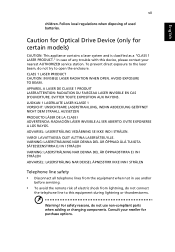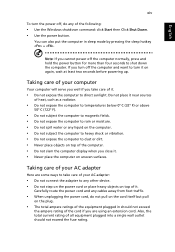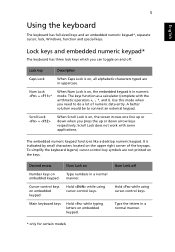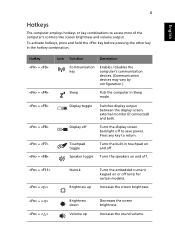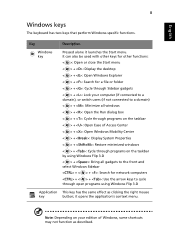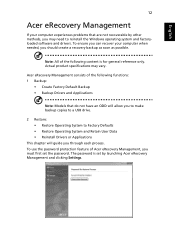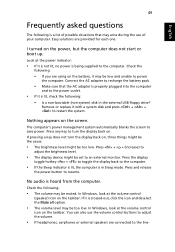Acer Aspire 5830T Support Question
Find answers below for this question about Acer Aspire 5830T.Need a Acer Aspire 5830T manual? We have 1 online manual for this item!
Question posted by carled on September 22nd, 2011
Sleep Mode Does Not Function With Docking Station
I have an ACER Aspire 5830T laptop connected to a Targus USB 2.0 docking station. Although the laptop goes in and out of sleep mode when it is standing alone, it does not function propertly when attached to the docking station (the laptop does not come on when any key on my attached keyboard is pressed). I have turned off the power management settings on the USB Root Hub so that the computer should not turn off power to the USB ports to save power. This does not work, however. Other Internet searches suggest I should change the BIOS but I am extremely reluctant to try to do that on a brand new computer. There has to be another simpler solution.
Current Answers
Related Acer Aspire 5830T Manual Pages
Similar Questions
Acer Aspire 5830t Lcd Cover Or Full Body
I want to acer aspire 5830t LCD cover or full body
I want to acer aspire 5830t LCD cover or full body
(Posted by khalidfaheem08 2 years ago)
Usb Port Laptop Acer 4736 Rusak
want to ask about the same laptop acer 4736 usb port not detected at all. usb check its already good...
want to ask about the same laptop acer 4736 usb port not detected at all. usb check its already good...
(Posted by celotehburungcamar01 9 years ago)
Laptop Not Powering On Under Battery...
I hav a aspire5830t laptop which is working on AC power only. Battery indicates fully charged but i ...
I hav a aspire5830t laptop which is working on AC power only. Battery indicates fully charged but i ...
(Posted by jayakumarindian 11 years ago)
My Usb Port On My Acer Laptop 5515 Stoped Working.
my usb port on my acer 5515 laptop stopped working
my usb port on my acer 5515 laptop stopped working
(Posted by terryprince3 12 years ago)