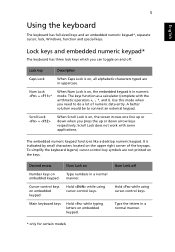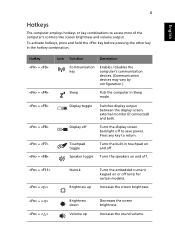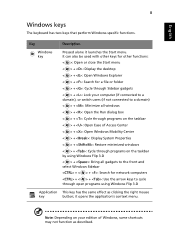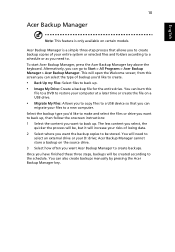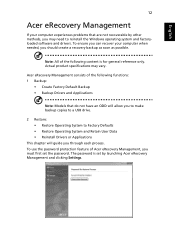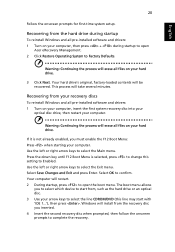Acer Aspire 5830T Support Question
Find answers below for this question about Acer Aspire 5830T.Need a Acer Aspire 5830T manual? We have 1 online manual for this item!
Question posted by thoratmj on December 21st, 2012
Function Key.
function key plus home key not working?
Current Answers
Related Acer Aspire 5830T Manual Pages
Similar Questions
Acer Aspire 5830t Lcd Cover Or Full Body
I want to acer aspire 5830t LCD cover or full body
I want to acer aspire 5830t LCD cover or full body
(Posted by khalidfaheem08 2 years ago)
How Do I Turn The Bluetooth Function On The Acer Laptop Aspire V3-471g
(Posted by Apex01 10 years ago)
Laptop Not Powering On Under Battery...
I hav a aspire5830t laptop which is working on AC power only. Battery indicates fully charged but i ...
I hav a aspire5830t laptop which is working on AC power only. Battery indicates fully charged but i ...
(Posted by jayakumarindian 11 years ago)
Acer Aspire 7741z-4633 Microphone Jack Does Not Work.
My acer aspire 7741z-4633 microphone jack does not work. The regular speaker works but when I plug i...
My acer aspire 7741z-4633 microphone jack does not work. The regular speaker works but when I plug i...
(Posted by jmg0528 11 years ago)
Sleep Mode Does Not Function With Docking Station
I have an ACER Aspire 5830T laptop connected to a Targus USB 2.0 docking station. Although the lapto...
I have an ACER Aspire 5830T laptop connected to a Targus USB 2.0 docking station. Although the lapto...
(Posted by carled 12 years ago)