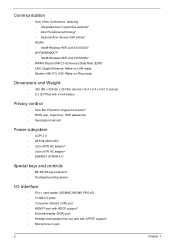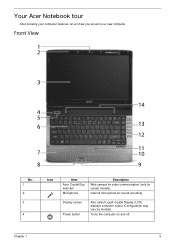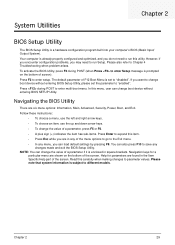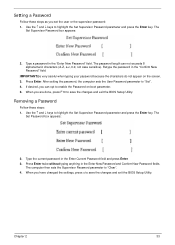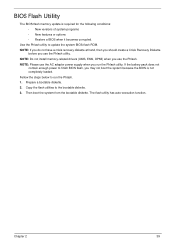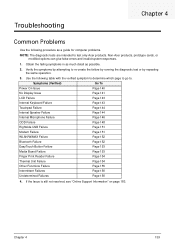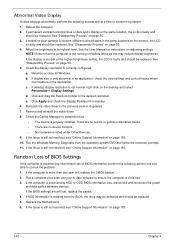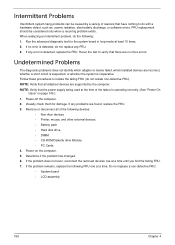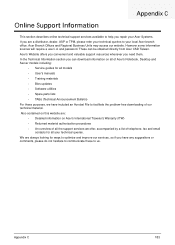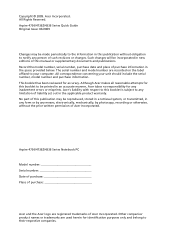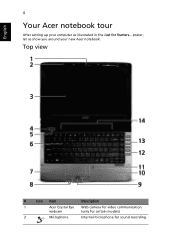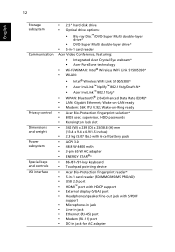Acer Aspire 4736Z Support and Manuals
Get Help and Manuals for this Acer Computers item

View All Support Options Below
Free Acer Aspire 4736Z manuals!
Problems with Acer Aspire 4736Z?
Ask a Question
Free Acer Aspire 4736Z manuals!
Problems with Acer Aspire 4736Z?
Ask a Question
Most Recent Acer Aspire 4736Z Questions
Acer Vga Cable Available?
(Posted by Anonymous-172294 1 year ago)
How To Download The Graphical Card In Acer Aspire 4736 Z For Blue Stacks
(Posted by raghavdivi 9 years ago)
Usb Port Laptop Acer 4736 Rusak
want to ask about the same laptop acer 4736 usb port not detected at all. usb check its already good...
want to ask about the same laptop acer 4736 usb port not detected at all. usb check its already good...
(Posted by celotehburungcamar01 9 years ago)
How To Restore Acer Aspire 4736z To Factory Settings
(Posted by copsetayj 9 years ago)
System Getting On But No Display Balck Light Working Display Data Not Comeing
Acer 4736 modal laptop System getting on but no Display RAM Chcked ok, LCD Display Cable checked ok ...
Acer 4736 modal laptop System getting on but no Display RAM Chcked ok, LCD Display Cable checked ok ...
(Posted by gpreddyreddy60 10 years ago)
Acer Aspire 4736Z Videos
Popular Acer Aspire 4736Z Manual Pages
Acer Aspire 4736Z Reviews
We have not received any reviews for Acer yet.