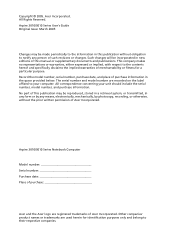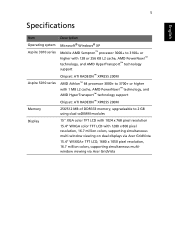Acer Aspire 5010 Support Question
Find answers below for this question about Acer Aspire 5010.Need a Acer Aspire 5010 manual? We have 1 online manual for this item!
Question posted by asmith280 on April 2nd, 2012
Acer Aspire 5010 Middle Cover Hook (31.a20v1.001) Position
Hi there,
I diassembled Acer Aspire 5010 and now I can't find where to put the middle cover hook (31.A20V1.001). Could you help me locate this part?
Current Answers
Related Acer Aspire 5010 Manual Pages
Similar Questions
Acer Aspire 5830t Lcd Cover Or Full Body
I want to acer aspire 5830t LCD cover or full body
I want to acer aspire 5830t LCD cover or full body
(Posted by khalidfaheem08 2 years ago)
Does Anyone Know How To Replace The Keyboard In An Acer Aspire 5950g?
I need to replace the keyboard in my Acer Aspire 5950G, is there a simple way of removing the keyboa...
I need to replace the keyboard in my Acer Aspire 5950G, is there a simple way of removing the keyboa...
(Posted by bundy605 10 years ago)
Hi My Name Is Apple.i Have A Aspire 4739z I Am Forget My Bios Password Pls Help
(Posted by appleananth 11 years ago)
My Acer Turn Off Automatic I Cant Do Nothing Can Us Help Me With That Plz
(Posted by Reyniergallego 11 years ago)
Acer Built-in Camera Quit Working And I Can Get No Answers From Anywhere I Know.
(Posted by paulazeal 11 years ago)